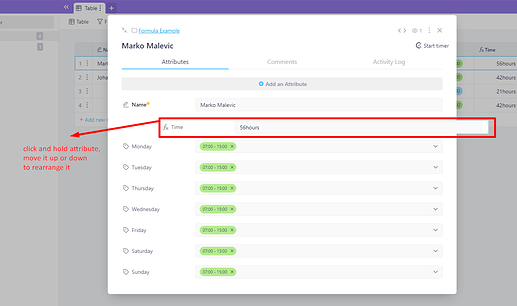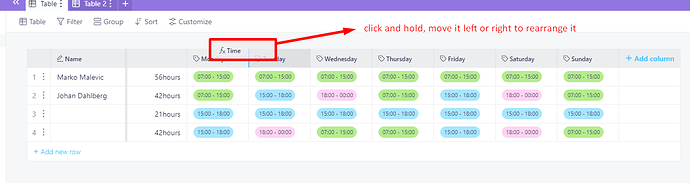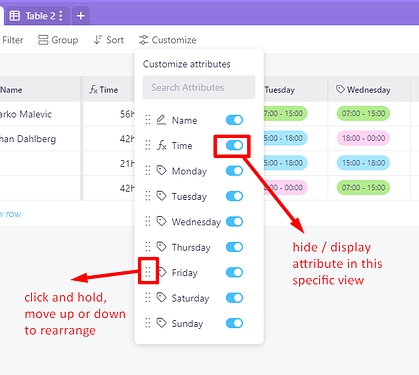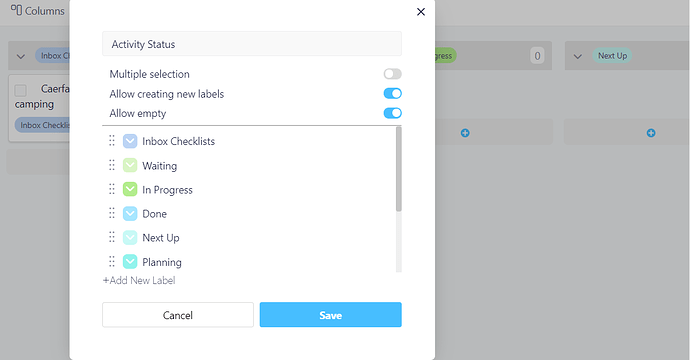Currently there is no way to arrange the attributes in any other view besides the form. I want to be able to put important attributes at the top of the list view or group attributes in a way that is more logical.
Hi @alan2 
There are in total 3 or 4 ways of rearranging attributes in many different aspects of Infinity, the only view you can’t rearrange / change the order of attributes and how you see them is in our column view (unfortunately, it’s system designed). You can most certainly hide attributes you don’t want to see through our customize button
There are two ways of rearranging attributes:
- Item Option: If we expand an item, we can rearrange those attributes up and down according to the importance or our own desire. Once changed in the expanded view of the item, it will be the same for all other items in that specific “expanded view”.
- View Option: If we use a table view (as an example here), we can click and hold any attribute (header) and move it left or right, depending on what we want to look at first, we can also pin attributes so that they always stay first.
- Customize Option : It might be easier to rearrange attributes in that specific view by using the customize button itself, you can click on 6 little dots and move those attributes up and down in order to rearrange them faster. Besides that, you can also hide some of the attributes that might not be important for you by toggling it off or no.
One additional tip, each tab you create - can have it’s own look, as each tab is completely independent - and you decide what you want to look at and how you want to look at your data in it.
Hope that helps at least a little bit 
Ok, using Customize allows you to re-order the attributes but for some reason this order is not being used by your List view 
Hi @marko! I am also looking for this functionality. This is a helpful reply, but I seem to be struggling with moving attributes in the “Item Option”. I can move them, but it seems that I can only move items down and not up. And even then, it is really difficult to get them to go in between attributes. So it becomes a weird puzzle game of how to get them to sort the way I want them to show up. Is this how it is supposed to be, or is there a temporary bug that is limiting the way that this should work? And actually, what would be super helpful is if you could just add the handles like you find in the “customize” list. This works really well to rearrange attributed!
UPDATE: @Marko suggested that I use either Chrome or the Desktop app to see if this would fix the issue. I am currently using Safari. And it absolutely worked! I downloaded the desktop version and it works like a champ now! 
Hi @marko
I see that you say this is not available in column view as it is by system design.
Is that because customize in the columns view is linked to selecting what is showing on the front of the card?
May I suggest, that this could be done by clicking on the column header then the resulting sort box, in the popup can be linked to the column order.
At the moment it really doesn’t do anything beyond sorting the attributes in that box.
This should really be a simple tweak for infinity to do. It just makes sense.
This would help with arranging many columns as at the moment dragging columns does not work beyond the edge of the window-- the window does not scroll to allow further movement (the only case this works is if the sidebar is open and a card is docked to the other side) and also there are no grab handles to side scroll, by clicking on the board background as in most other tools.
Hey there @samech.online 
First of all, thank you for scheduling the demo, it was a pleasure talking to you!
I am glad we were able to cover absolutely everything you needed and that we resolved some of the issues you were going through!
Thank you once again 
Any thoughts on the above?