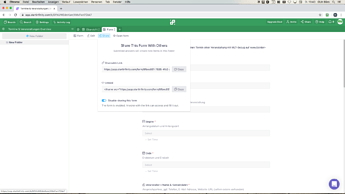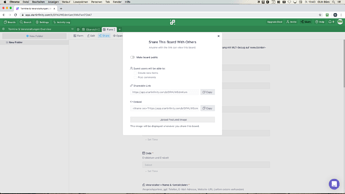I created a Form for members to submit items to a folder. The Form is great because it allowed me to add descriptions and explanations of the data that is needed in each field. However, the members are still able to Add New items by clicking on “Add New Item” in other views with the default new item window. How can I disable that link or to force them to only be able to add new items by using the Form?
Simply don´t give them access to the board. Click on “open form” and share that link with them.
I should have explained that they still need access to the board because they still need to 1) see the status of any items they have submitted and 2) comment on other items
Ah, I understand. I don´t know if it´s already possible, but there´s a permission in the default board permissions that´s called create item. Disable it for them and see if that solves your issue.
What happens when disabling the “create item” permission is that they are able to view the board but when they attempt to submit an item using the Form it doesn’t get saved. They can open and complete the form, they can click on Submit but the information doesn’t get added to the board. No error or message is displayed to indicate the information was not saved.
Hm, that doesn´t make sense. It might be a bug.
Have you enabled sharing the form? Maybe that does it.
Yes it is enabled. I agree it doesn’t sound right and it could be a bug. i was hoping posting it in Help and Support might get a response from Infinity support
The infinity team is off on Saturdays and Sundays, but they are usually back on Monday.
Hey @igaries,
Here’s a video: https://youtu.be/nLpBW8a9WXc
Adding new forms and manipulating with ‘Public Boards’ permissions are two different routes. 
Thanks for the video.
It´s weird that you have to use two share popups(folder & board) to get everything set up. Though it makes perfectly sense once you know it, it is not obvious atm. I thought that the folder-share button has just the same content as the form share button. It has the same icon and the same name.
Either it would be useful to alter the icon (or text) or add a reference/link in at least the form-share popup to the board-share popup. Or even include it as an accordion.
Thank you for your suggestion, but having the board public even if only to people with the link makes me nervous. Some of this information will be sensitive.
Also the “created by” information is not captured and this will be crucial information.
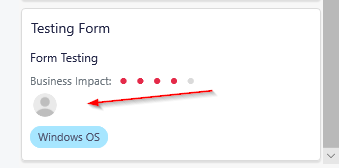
I opted for having the attribute names be longer and more descriptive. The form would have been a nicer slicker way for data entry but this way will work too.
We’re thinking of a way to make ‘Created by’ profound in Forms & Public Boards (for Guest users), as we’re currently not tracking Guest Users…
Maybe to leave a mail (or name and last name) when opening the link to the public board (or the form)…