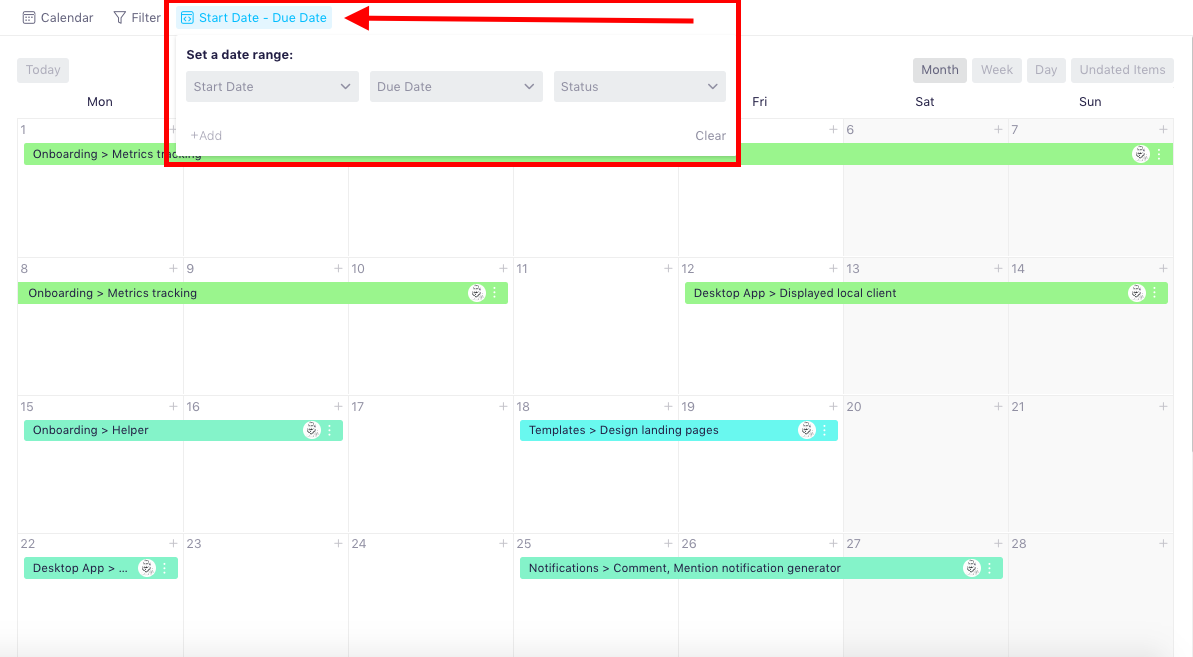I realize we can create a start/end date range by creating two date attributes and labeling them “start date” and “end date.” But it would be easier and cleaner if there was a “date range” attribute that automatically created a start/end date field. It would be even better if the calendar date picker allowed us to pick the start and end dates in a single operation, with a connecting bar between start and end.
Helpful?
AND, I just realized that the Calendar view can’t display events that run more than one day. They only show the “Start Date” (or the first date entry?) for that item. Date ranges are essential for planning; what’s the Infinity plan?
Hey @adam
Thanks for the question, and for the input.
Date range feature is definitely a rock solid one, and our devs are already on it.
Hushhh; a few members of Infinity team are attending another great conference this week, so I’ll update you more about this specific feature implementation in the next few days, okay?
Thanks, Adam!
Great! Sounds like there’s a lot of good stuff just around the corner!
Hi Coa,
Has this feature update been deployed yet? I would like to be able to use infinity to have an employee time off calendar but would like to show it on a calendar view spanning multiple days. Is this possible yet?
Thanks,
Tyler
Hey @tsilva,
You can have two date attributes for your items, let’s say ‘Start Date’ and ‘End Date’.
Then, when you open a Calendar, you can click on ‘Select a Range Date’ option, and select the two dates as starting and ending date.
Your items should be previewed across multiple days, showing their duration in the Calendar view, like in the image.