Can’t wait to hear what the surprises will be.
Hopefully, a Supercharged interface, replacing all other tools.
 lol
lol
I know it will be good.
Can’t wait to hear what the surprises will be.
Hopefully, a Supercharged interface, replacing all other tools.
 lol
lol
I know it will be good.
Hey guys! Reminders are now live - along with many other automations, including If This Then That. Surprise! 
We managed to release the majority of triggers and actions that we wanted in the first release, which opens many possibilities and use cases, not only reminders. But it’s important to note, that we are continuing the work on automations and we’re going to be adding several other triggers and actions - including recurring tasks - in the near future.
Thank you so much for your patience. We know this took a while, but we appreciate you sticking with us and trusting our process. 
We hope the wait will be worth it and that automations are really going to help you get even more flexibility from Infinity.
P.S. Please keep in mind that this is the first version of automations - meaning if you notice any bugs or something you’re not happy with, something you would like us to add, etc. feel free to report it to our customer support and we will note down your reports and suggestions and do our best to implement the most popular requests. 
Cheers!
Unfortunately no, that is not the case here, “if this then that” is just another type of automations that allows you to do something if the conditions are met.
However, we do have suggestions for ifttt.com however - we have yet to discuss and see if that is going to become one of our future integrations. Feel free to vote for it via this link 
Cheers 
@Jovana @marko @stefan
I am sorry guys I love this app, but I have eagerly awaited reminders and what you gave us is not really reminders.
Automations are great and I understand why they took time to work out. I can understand how they can be the backbone of things to come.
But seriously, This is a rule. A blanket rule. I create a rule and I can apply it to everything on the board. When any card on the board hits the due date the exact same thing will occur. (I am simplifying) According to the rule/Automation I myself have created. If I am wrong I am happy to be told so.
But I don’t always want rules when it comes to reminders, I want flexibility, I want to apply it on a card and even on a checklist item on a case by case basis, even down to 5 minutes before not days or weeks as is now available. Most of the time the only rule I want is a reminder, ie: a notification at the time requested, a popup on my mobile, after all that is what reminders are.
If every time I want to set a different time I have to create a new rule, I would have 1000 rules in no time, but they all would apply as there are no options
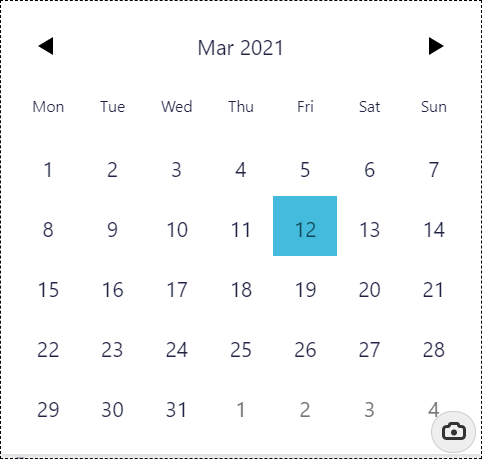
What if a standard reminder Automation rather said when a reminder is set—> send notification at time set on card and or add additional action
The dropdown on the date attribute of the card could have a more detailed version of this 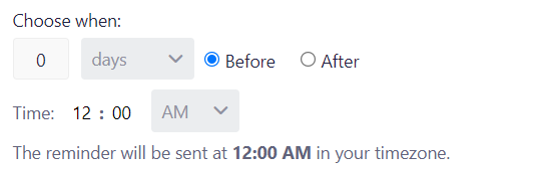 , n
, n
Even who it must be sent to could be flexible to an extent. Let something like this show on the card to override standard reminders (for those with permission.)
Reason It adds ease of use and flexibility, makes it much simpler. ie I want BOB to have a reminder the day before, but the standard automation could be set to all watchers.
I am sure there are many holes in what I have just said, I hope it makes sense and you get the gist of it. You guys are the experts and I hope this prompts you to improve this aspect for us… the users.