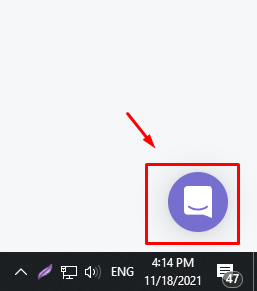Hi @ian1 
First of all, thank you for joining our community forum, we are glad to see you here! 
I’ll get straight to the point, so lets focus on calendar(s) first:
-
It all depends on how you actually organized yourself, if everything is organized inside one board and all those folders inside that board share the same date attribute(s) (eg. start date, end date) then you will be able to use our board overview and see all your appointments, tasks, events, projects in one calendar view.
1.1 iCalendar - we would need a bit more info. Did you select date range (start date for example), did you use any kind of filtering in that specific tab?
-
Regarding tasks, it’s the same situation, you can use our board overview which will show you all the tasks from that one board -> you can then further decide what you want to look at by filtering high priority tasks, projects, by filtering tasks for a specific person or your whole team, or you can group your data by a status label to see exactly where those tasks currently are -> to do, doing, done, postponed… It really depends on what you want to achieve / see or look at!
We, unfortunately, do not have a workspace overview -> which should allow you to see all your items from all your boards in one workspace, however - that should be a part of Infinity in the future.
If you organized projects, tasks, events in different boards, we would suggest organizing them all in just one single board so that you can utilize the board overview feature and see everything in just one calendar view!
Recurring event, we would need to hear a bit more about that - as there are two different ways to achieve recurring events, through every time period (not a true recurring task/event) and a real “recurring item” feature that we offer.
They are quite different:
- Every time period - will create an item on the exact day and time you specify (and that can happen, daily, weekly, monthly)
- Recurring item - creates 14 items in advanced, with variable dates - so that you know exactly when they are going to happen, and you will be able to see them in your calendar view. (you can filter them to hide the ones you don’t want to see, filtering could help you a lot here).
Here’s how I managed to make weekly support meeting as a recurring item:
We understand that Infinity can be overwhelming sometimes, that is one of the reasons why we implemented a live chat support option for all our users. It is by far the fastest way to get help. You can contact us and one of our agents will be there for you to help you out with anything. Live chat button is located in the bottom right corner of your screen while in the tool or on our website:
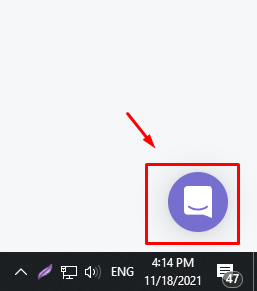
Sometimes, even chat is not enough and for that reason we do have demo calls (30 minutes free demo call) and professional services (paid service) , to us - it seems like you could benefit from the professional services - as they can provide you with a proper training, onboarding or any other kind of help you need.
With a demo we can show you what Infinity is capable of, while with professional services we can teach you, get you the help you need and maybe even build a board for you (depending on what you need).
What happened on Monday is indeed unfortunate - our colleague was facing technical difficulties and problems with her ISP, which caused her to politely let you know what is going on and offer you the opportunity to reschedule, it was a bit late and we apologize for that, but we simply cannot predict such events. If such events happen (technical difficulties, issues, urgent situations) we do try to assign those demo calls to our other customer success agents, however - this time we did not have any available, as some of them were off for the day or were on a sick leave due to COVID.
We would still encourage you to schedule another demo call with us, and we’ll gladly go through all the things you need / want to know about Infinity. It is our goal for you to be successful with Infinity.
Let us know if this has helped you at least a little bit, thank you Ian!