Is there not a way to choose more than one date from your table to be shown on the calendar? I have several dates in my table but I don’t need them all on the calendar -just the ones that need action. So far, I’m only able to see how to add one of the due dates or a range. Air table lets you choose which dates (from the attributes or columns in the table). Please tell me this can be done here!
Hey @BrandiMills97,
Sure thing.
Once you open a calendar you’ll see an option to ‘Select a range date’.
It should look like something like this:
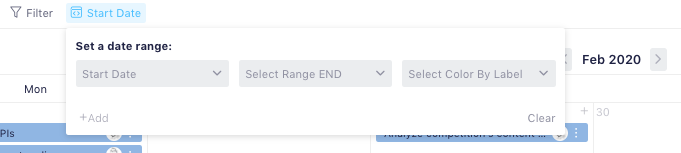
(exactly like this  )
)
as the first attribute (on the left), choose which date attributes you want to see.
if you want a date range, then also select a date range END.
if you don’t want a date range, just keep the END of date range empty/blank.
hope this well help 
Ah! I did know how to do that, BUT what I missed was the little “+ADD” below that, so I was thinking that you could only put one date! Not sure why i saw it in your post but not in the calendar! Thank you!
1 Like