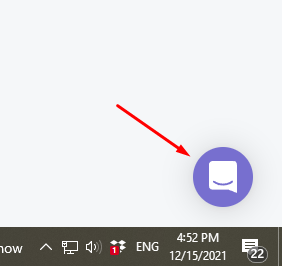Hi, I’m new to infinity, is there a way to collapse the checklists inside an item? I have quite a few checklists and it makes everything really long and blown out. Thanks.
Hi there @grant 

Let me first wish you a warm welcome to our community, we are glad to have you here!
Now, lets focus on the question, unfortunately - there isn’t a way to collapse it, it is designed like that, however we can turn this into a suggestion and see if it can become a reality!
Once the item is expanded all the checklist values will be visible, if you use our table view, they will be visible only when you click on the cell where the checklist attribute (column) is.
If you are in a column view and you wouldn’t like to see that long list of values in a checklist, you can hide the attribute by using our customize button and then toggling off the “checklist” attribute (it hides it, it doesn’t remove it). Similar can happen in other views.
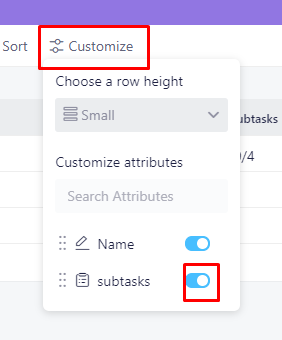
But, if we are strictly speaking about the expanded view (when item is opened), unfortunately you cannot collapse it or hide it from there.
Hopefully this helps you a little bit!
Cheers 

Hi Marko, thanks for your reply. The customise/hide attribute trick will work for now, thanks for the tip.