Hi there
I’m a member of two different workspaces. In one of them I made an individual board, which I’d like to copy (without items) to the second workspace. How can I do that?
Many thanks for your assistance!
Kind Regards, Stefan
Hi @controcon 
Welcome to the community, we are happy you decided to join us here as well 
Well, first we need to establish if you are the owner of those workspaces, if the owner is the same (you, for example) then you’ll be able to simply drag and drop boards from one workspace to another in order to move them. You can also duplicate the board without items and then move the duplicated one to another workspace.
To duplicate a board all you need to do is, hover over the board, click on the 3 little dots in the bottom right corner of it and select an option called “duplicate board without items”, once it is duplicated -> drag and drop that board onto the other workspace you own.
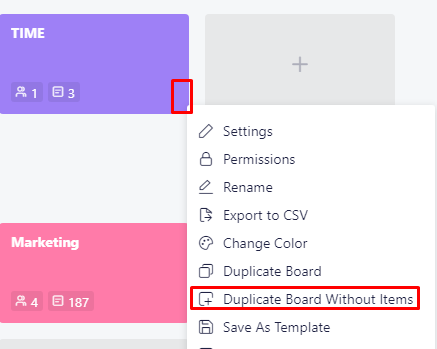
However, if you are not the owner of the second workspace (where you want to move that board to),- then that cannot be done on your side. But, we can do that for you, all you would need to do is contact us via our live chat support option in the bottom right corner while on our website or the app itself and let our agents know what you want to achieve. (it’s a lengthy process and it requires confirmations from both owners, but it is possible).
Hope that helps 