When using Date functions such as ISOWEEKNUM() the formula appears to be using the UTC time.
For example, being in Mountain Time (UTC-7) Dec 6 12:00 PM resolves to Week 49 but Dec 6 6:00 PM resolves to Week 50.
It should use the same time as the attribute referenced in the formula, or alternatively provide a method to subtract hours within a formula.
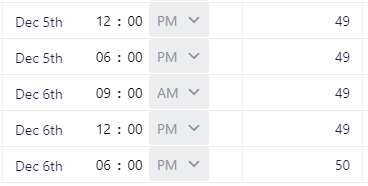
Hello @chris.nixon13, thank you for reporting. This looks like another time zone bug. 
I will report it to the dev team.
@Jovana, I’m curious on a potential ETA on this one?
It is really cramping my workflow, just need to know if I should hang on for the fix or come up with a workaround for now.
Hi @chris.nixon13!
I’m afraid I don’t have an ETA for you at the moment. I have just pinged our product manager on this ticket once again to see what’s happening with the issue and when we can expect an update.
I know that we have tried to fix a few of these time zone bugs related to different aspects of the app and it was very challenging because we can’t seem to reproduce it at all.
So, if you would be interested in getting on a short call with us perhaps (with one of our developers joining us as well), I think this would be very helpful. Please let me know if something like that would be an option so we can arrange it. 
Any update on this Jovana? I just started using a Google Calendar + Zapier zap to add Infinity items and all of the times are off by 6 hours. I can’t find any setting to ensure everything is created in my local time zone. Am I missing something?
Unfortunately no @infinity.justs. 
As I mentioned above, we tried to fix these time zone issues on several occasions and by several developers. The problem is that we can’t reproduce it at all (even when we set up a different time zone on our devices). It seems there is some mismatch in the system and the time zone where we are and where some of the users are - as a very non-technical way to describe it.
As we haven’t heard from Chris regarding the matter, would you perhaps be interested in getting on a short call with our CTO to try to investigate this issue and see how it actually looks on your end?
Also - since you mention the times are oof by 6 hours, could you remind me which time zone you are in? To confirm the theory that this is connected with the difference between your time zone and ours.
Short for the delayed response. Yes, I’d be happy to join a call. Just let me know what times work out I can send a link to my booking calendar and you can choose from my available times.
I am in CST (GMT -5).
Hello @chris.nixon13 and @infinity.justs! Also sorry Just for not replying to you regarding the call. 
I just wanted to let you know that this issue should be fixed now. If you guys could check it out when you have some time and let me know if it’s working as it should now, that would be great.
Thank you for your patience!
@Jovana the bug appears to be corrected for me thank you very much for the note here.
I apologize I somehow dropped the ball on your offer to get on a call. I would have been happy to. Next time.
Thank you for letting me know!
And no problem regarding the call. In the meantime, one of our new developers managed to reproduce it and figured it out really quickly so there was no need for the call. 