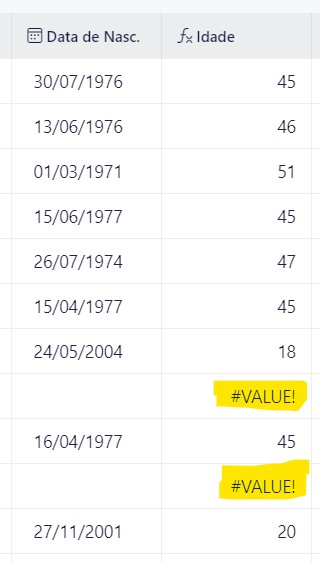Hi everyone.
I’ve seen here in the community that the formula to calculate the age of a person based on the birthdate is:
(DAYS(TODAY(),BIRTHDATE)*12/365.2524)/12
I’ve implemented it and it works fine. My problem is: I don’t know the birthday of all my contacts, so I don’t have this field filled for every records.
What happens is that on the formula field, for the records for which I don’t have the birthdate, there’s an error saying “#VALUE!”.
In my opinion - and as it happens in other softwares - if a record doesn’t have nothing filled in the field that feeds the formula, the result on the formula field should be empty (and not an error).
But, in the way that Infinity is working right now, does anyone have a solution of this?
Please see the attached picture.
Thank you very much.
Hey there @joao.jesus 
I actually agree with you on this one, I will be creating an internal ticket for this one as well! If there are no values there shouldn’t be anything displayed.
I am certain that there’s a reason why it is designed like this for now, my guess is that it has something to do with the way our formulas are designed to work (which is different from excel and google sheets together). 
Thank you for the suggestion Joao, we really appreciate it! 
hi thanks for this ! how do I get the next birthday to appear ? not their date of birth but their birthday in current year
I always make two extra fields
moDay = 25-Apr
YEAR = 1956
if DOB is 4/25/1956
Then I can select search sort on the moDay if moDay STARTS with 25-Apr
or you could make is 254 etc.
The birthday selectors are lame because it includes the YEAR. so who was born today = 12/07/2023
an additional selector needs to be if DOB contains or STARTS with 4/25 no year