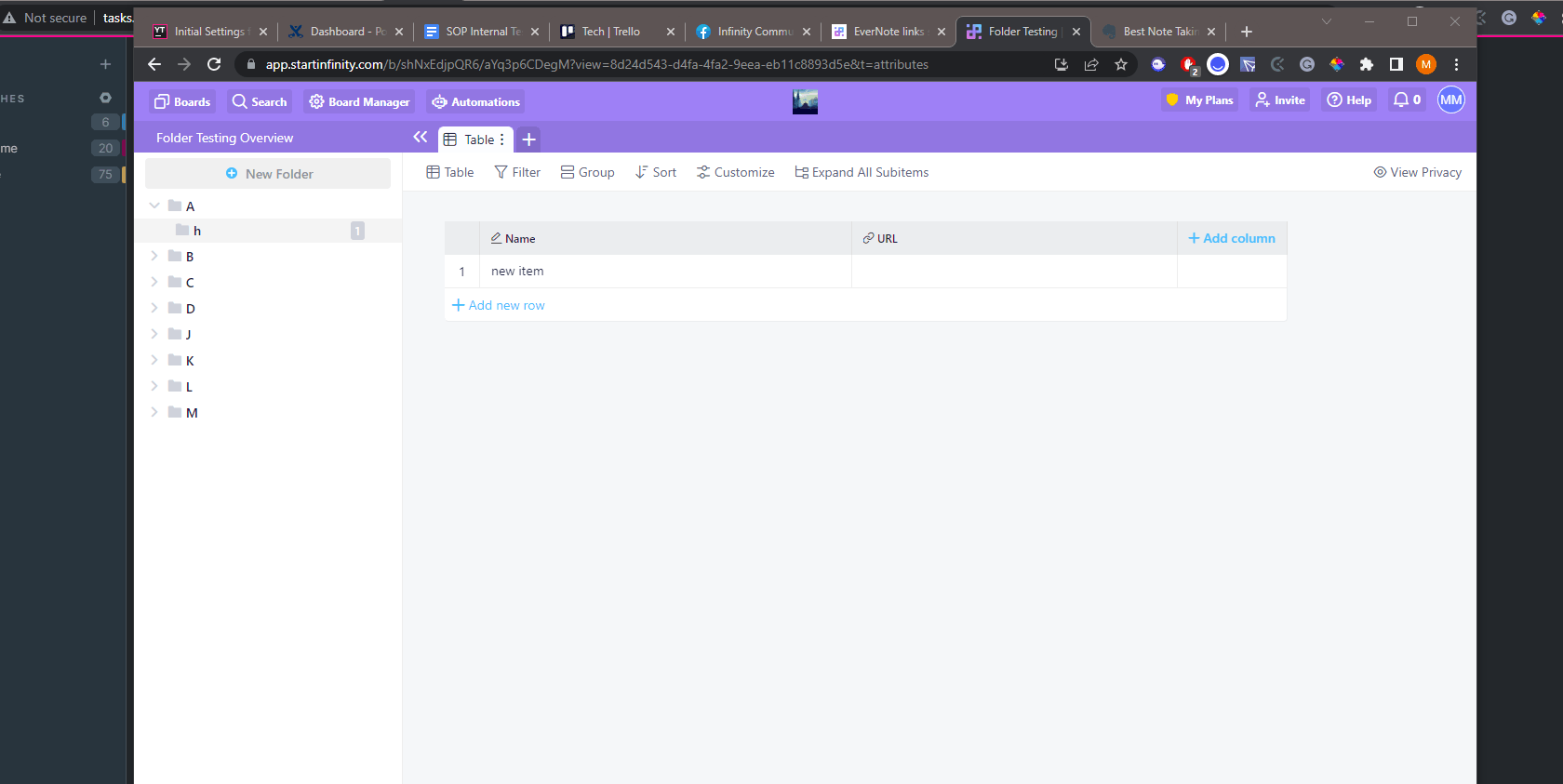Hi everyone,
When I paste a link / URL / “Internal Link” from my EverNote app, into the “Link” attribute in Infinity, I have it set to display URL titles, so it SHOULD show …well…the TITLE of the webpage vs. the link itself.
This feature works pretty well, except for these EverNote links; Infinity only displays as the title; “Welcome Back” + the EverNote Icon, instead of the note title.
Again; I selected the “copy internal link” out of the EverNote windows program, and when I paste it, below is what it spits out:
[INFINITY - MY TRIAL NOTES - NEW TASK MANAGER, TOODLEDO ALTERNATIVE / REPLACEMENT - TO DO TASKS] (https://www.evernote.com/shard/s30/ij/8950556x4525/4501/ff-x5209-ad2a-c56b03fdz89)
INFINITY TASK MGR NOTES - Calls with Infinity
I assume the reason for this is because Infinity is not integrated with my EverNote, so when Infinity queries the URL, it just gets a generic EverNote login screen, right?
Is there any fix / workaround for this?
Is it possible to integrate EverNote + Infinity?
It would be super helpful if I could see the actual titles of the EverNote URL’s I paste into infinity…
Thank You!
X