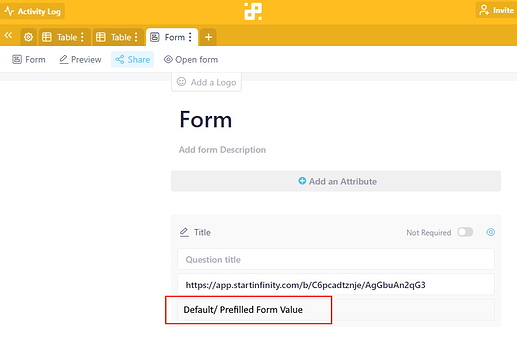Would love a forms integration like Airtable has! Something that can auto-populate, etc.
Love the suggestion, @micheal!
We were planning on releasing our own forms a bit later this year.
IMO, it’s a great feature which will benefit us in both feature strength/quantity but also marketing. 
Thanks!
I’m envisioning using it for onboarding - gathering information about a new client or project… Would make the “get all the information into my information organizer” process so easy! Looking forward to this one. 
Definitely see this as a huge benefit. We’re coming on from Trello w/ Butler, so I already have many card and list-level automation desires, but being able to have a small form for users to fill in that results in a card being added to a specific list - that’s GOLD. Imagine having standardized cards for user-reported bugs, helpdesk requests, etc. Basic forms would really be an enormous feature. Oh, and add all the standard form elements including file upload. great suggestion, @micheal. @coa, thanks for considering!
I currently use airtable to prepopulate forms for recording things like the definition of a function that is being run for the first time.
I think the way they have implemented this functionality is very good.
Definitely a resource for you to refer to and learn from: https://support.airtable.com/hc/en-us/articles/234982508-Prefilling-a-form
One thing they are missing from this feature is setting default / prefilled data directly in the form view…
Actually another huge thing in this. Prefilling fields that can’t be edited by the user.
I.e. the use case for this is bulk email out where each email contains a different User ID in the prefill. This prevents them assigning their response to a different customer/user and stops them seeing a full list of users in your table, etc…
Hey @CodeKnight
Thanks for joining the topic 
Would that be an addition/improvement to our current Forms?
Also, can you share the example from one of your forms?  thanks!
thanks!
Yes, an improvement to the forms.
The way i would like to see it implemented is as follows:
There should be 3 ways of setting this prefilled/default value
- When configuring the attribute settings (i,e. The default value every where)
- When viewing the editable form view, entering default values for each field on that form (I.e. default values for that particular form)
- Passing parameters via the URL (I.e. default values for that specific instance of the form, e.g. per user / per email / etc…)
If method 2 has been setup, this should over write the values specified in method 1 if any.
If method 3 has been setup, this should over write the values specified in method 2 and 1 if any.
Use Cases:
Method 1:
Internal Company Defaults for fields
Global Default across all views in the block
Method 2:
Default prefill for internally used forms
Default prefill for externally used forms
Overwriting internal global defaults for specific form setups
Method 3:
Individualised form defaults / prefill tailored to the individual’s details
Overwrites the global and forms specific defaults
Used in conjunction with Mass Mailouts to provide customer personalised / prefilled forms
Setup of custom shortcuts on desktop that open form with user specified default values
Implementation
Example of Method 1:
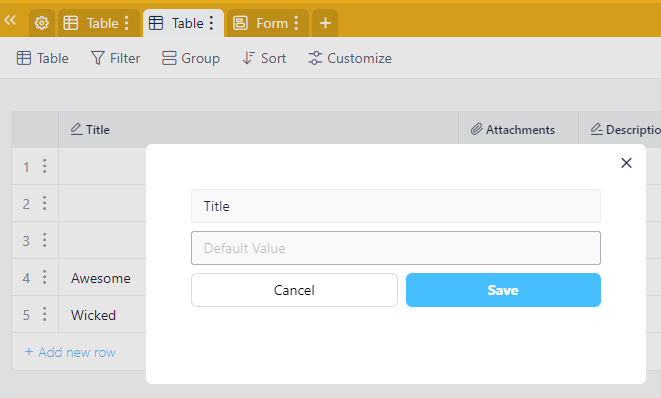
Example of Method 2:
Example of Method 3:
https://airtable.com/shrvWCENYGxyN1pmq?prefill_Make+your+responses+visible+to+the+group?=1&prefill_Name=Prefill+Test+Name
Blocked / Hidden fields would receive the default / prefilled information and make it unchangeable by the user filling in the form.
When the form is submitted it passes thins information into the database back end.
Use case would be something like sending a link to a customer with their name prefilled, but they can’t change it and select someone else’s name from the list. Or attaching supporting information to the form data that the user doesn’t need to know about or shouldn’t change, i.e. the source of the form completion. I.e. posting the same form link on facebook or youtube? From which website did the user find this form?
Thanks for the in-depth explanation.
Everything you’ve mentioned has been saved as the support ticket and will go to the revision and hopefully make it to the pipeline.
For now, I believe that this upgrade might get ‘Medium’ priority.
Airtable did build a great functionality and is a great example.
Thanks!