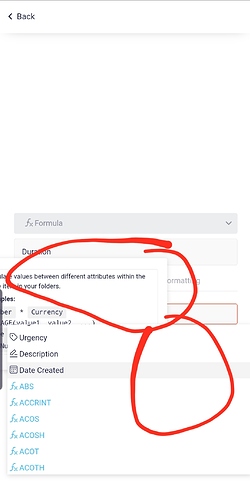Can’t see the formula for the example popup which
doesn’t go away
Hi @ceo,
Hm, you are probably on your mobile device and you are probably trying to add a formula attribute in order to calculate or get some kind of a result. Is that correct? 
I did test a few things on my end and unfortunately I got the same result as you, I wasn’t able to see/read the formula I was typing + the menu wasn’t disappearing once you were done “selecting” the attribute or typing it in. 
I’ll make sure to report this to our team and see how and if they can add to the app improvement section.
Thank you for reporting this to us @ceo we appreciate it!
Hi @ceo
Just wanted to give you an updated, we’ve taken action, this is officially a part of our devs backlog and it should be picked up in the following week(s) by one of our developers. When it is fixed, we’ll make sure to come back here and give you a small updated once again. 
Cheers