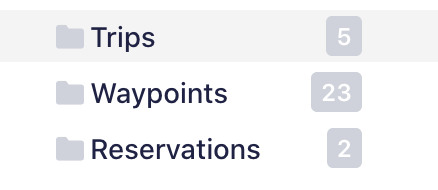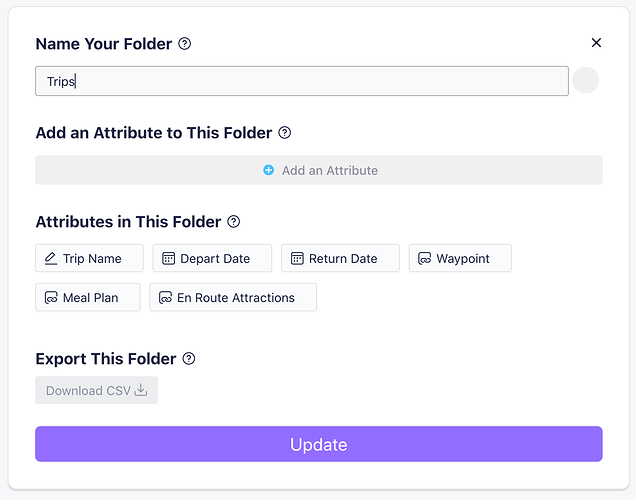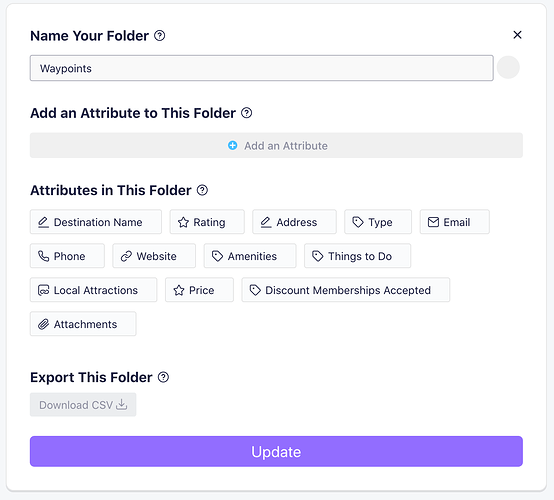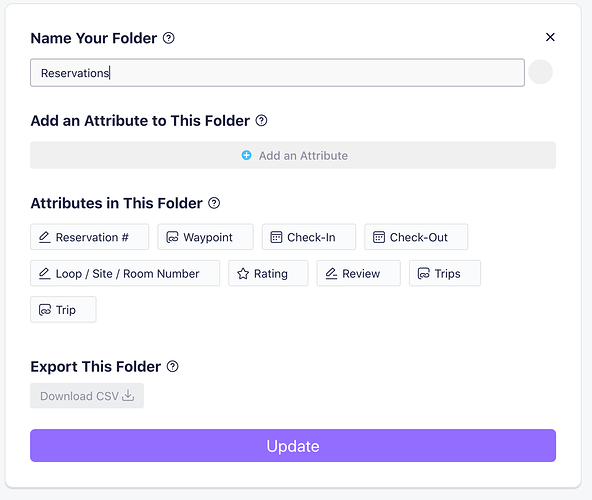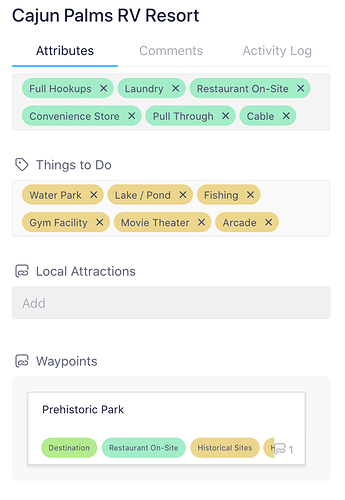Hey guys,
Hoping you all can help me out again! I am trying to convert over from Airtable and I have a good bit of experience with relational databases, so I’m having trouble switching my thinking on some points. I am creating a Board to track my family’s RV travels. Here’s the structure I’ve got so far…
Folders:
1 - Trips
2 - Waypoints
3 - Reservations
Reservations reference waypoints, which will allow us to record visits to the same place more than once.
Trips reference waypoints AND reservations - I will use the list waypoints to create an itinerary of sorts, and the reservations will, obviously, hold the reservation details for a particular trip.
Here’s where things get tricky…
I’d like to link waypoints together so that when we visit, for example, a state park, we will also have a handy list of nearby attractions. So in my Waypoints folder, I included a reference attribute that I will use to “link” waypoints to each other.
The problem is the automatic back-reference. Here’s an example:
I want to link “Cajun Palms RV” with “Prehistoric Park.” I open the prehistoric item and add the reference under “Local Attractions” attribute. Flip to the Cajun Palms item and there is now a “Local Attractions” attribute AND the back-reference simply called “Waypoints”
So this is not really accomplishing what I’d like because I end up with 2 fields instead of one field with a list of linked items. Any ideas on an alternate structure / implementation I could try?