Is there any way to hide a button after it’s been clicked? We use the button to send an email, but we wouldn’t want to press it after it’s been actioned…
Hi there @grazeme ![]()
Unfortunately there’s isn’t a way to hide a button for a specific item only once its been actioned.
The only way to hide a button is actually hide the whole attribute from the view - which will hide it for all the items in there. That can be done through out customize button - simply toggle it off or no:
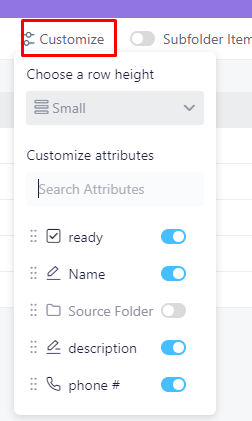
It might be good to hide it in general - and once an email needs to be sent, you can expand the item and then click on the button listed in the attribute section - as that’s a planned and needed action.
Hope that helps at least a little bit @grazeme ![]()
Hey @grazeme ; would you be so kind as to let me know what you use the button feature for?
I’m still new to Infinity & just trying to learn how others utilize Infinity and it’s unlimited functionality.
Thanks!
This might be a workaround: Create an extra label with the option “email sent” and group the items by this label. Use the automation to add the label to the item once you clicked the button.
So while the button is still there, your items with “email sent” are separated from all other ones. Hopefully this would make it clear to not press it again.
(you might want to hide the label using Customized as described above)
This, I was about to suggest the same as I actually had the same use case and solved this way as well.
Although I did it slightly different, I wanted to completely dissapear the item from the current tab view so I groupped by date, the item dissapear and appear on the next tab just without the button.