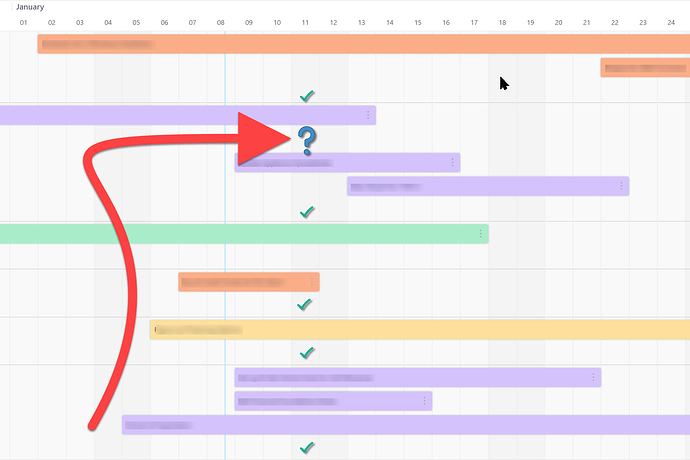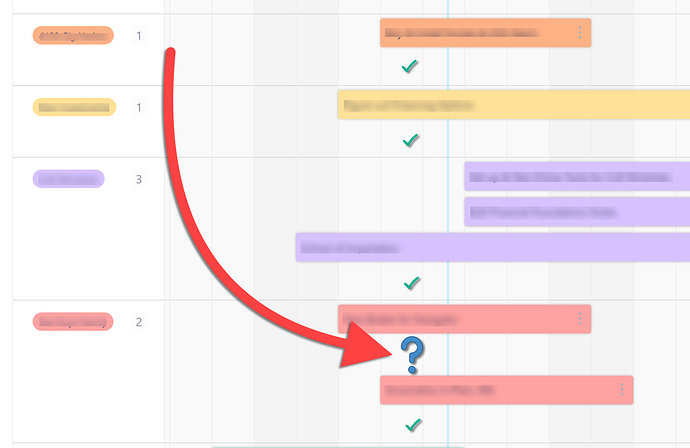I have my Tasks GROUPED by CATEGORY (Tag) in Gannt View, and I notice that in some of the Categories the Gannt Bars have an unnecessary and inconsistent space between Tasks which makes things look untidy.
Please see the Attached Screenshots.
Yes, I have scrolled horizontally in both directions and there are no other tasks in those spaces that are “off screen” due to different start & due dates. Both the Table View and the Category Count confirms that, and there are also no Filters hiding any Tasks that I want to see.
Please fix this bug to clean up the Gannt View.
Or am I creating this problem without knowing it somehow?
Thanks, Cedric