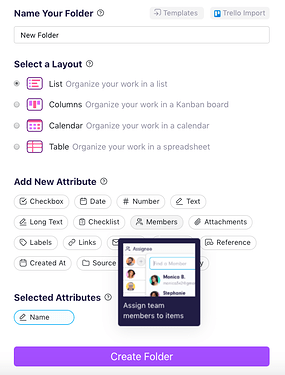For example, I have a “Tasks” folder in my agency’s board. When I create a new subfolder there for a new set of tasks (for example, a folder is a “project”), is there a way for me to set the default “card type” for cards in that subfolder so that they are a “task” type of card, with a due date, title, description, etc. etc. ?
Hi @micheal, thanks for the question!
There isn’t really a way to create a task template. However - once you create a folder you will assign it a set of attributes, and all the items in that folder will have those attributes. This goes for the subfolders as well. Each time you create a subfolder in that folder, you will notice the attributes already preselected in the folder creation modal.
Similarly, when you create another folder, you will see that you can reuse the attributes from other folders in that board. Which means that if you need another folder with task-type items, you just need a few clicks to select the attributes you need.
Hope that helps. 
Just a slight addition:
You can also duplicate the parent folder without items, and everything apart from the data will be saved.
Later, you can both drag&drop/move the duplicated folder to be a subfolder, as well as manipulate views/tabs and attribute and customize them to your needs.
Cheers!
That is a great suggestion for a way to address the need @micheal expressed!
How about creating a “Tips & Tricks” mini pop-up window feature that we could prompt to display within the folder by clicking the “?”, in which we could click forward/back arrows to cycle through a wide range of short, clear description-suggestions of “how to do if we want to do…” and “what to do if we want to do…”.
Perhaps Infinity already has something like this, if so please direct me to it. I know there is at least one use suggestion that briefly appears like a splash screen while a folder loads. This is a start, but - depending on how long it takes the page to load - it displays so briefly it’s barely readable.
An unobtrusive “Tips & Tricks” that is accessible from within any folder would make Infinity much more user friendly. Also, because of its flexibility-by-design nature there are a lot of ways to do things that are easier to do than it seems, like the suggestion given to @micheal.
Plus imbedding this within the application would make for fewer trips outside of it to the Help Center, saving time and speeding up users’ in-app direct learning-by-doing curve.
Hey @chrish,
We have a couple of ways of helping our members get the most out of our tool:
- ‘Empty states’ are something that serve as an indicator of what you’re supposed to do when there’s no item/folder/attribute (etc) created:
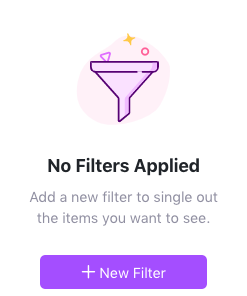
-
The first time you create an account and enter a board, there’s a little ‘tutorial’ or interactive tour that takes you through the basics such as items, folders, attributes, tabs, etc.
-
New folder settings (recently published), which are explaining the basics of how you structure folders and also have previewable images of all the attributes once you hover over them:
-
A question mark on the bottom left of the screen: Once you click on it, it’ll expand, and you’ll have multiple options to have a better look on the tool, such as Help Center, Video tutorials, Start Guide (which TBH, needs to be updated)…
-
Templates: Either when you create a new folder (import a template into a folder) or when creating a new board (import template to the whole board). You can check them all here: https://startinfinity.com/templates
-
Tips while loading a page: Just like you’ve mentioned

We’ll of course work on improving these ASAP. Also, we’re thinking about webinars, Youtube series with different use cases, we tend to publish new articles in the Help Center, and create new templates. 
Also: Feel free to ask questions you have here, on the Community Forum, and someone from our team will definitely respond. 
You guys are doing great work, as always @coa. I still think the idea of “card type” templates would be a nice and UX-friendly way to implement some of this organization and setup, but I’m sure y’all have your master plan and it’s gonna be a good one. 
@coa Thanks for taking the time to reiterate these. I know about them, but it’s good being reminded. My thought was of common use case “how-to’s” that users access while remaining within the application - brief and perhaps with links to the more in-depth YouTube presentations of the use case.
The help that’s available now is excellent. You guys are doing a fantastic job of responsively developing and supporting Infinity and I’m sure you want to reduce redundancy. In-app help “Tips & Tricks” aren’t essential, just icing on the user experience cake.
I eagerly look forward to whatever you bring to the table!