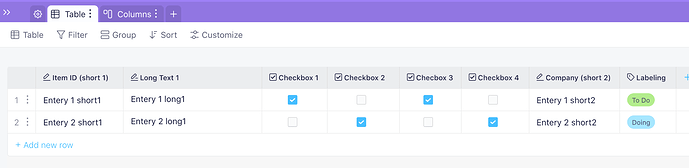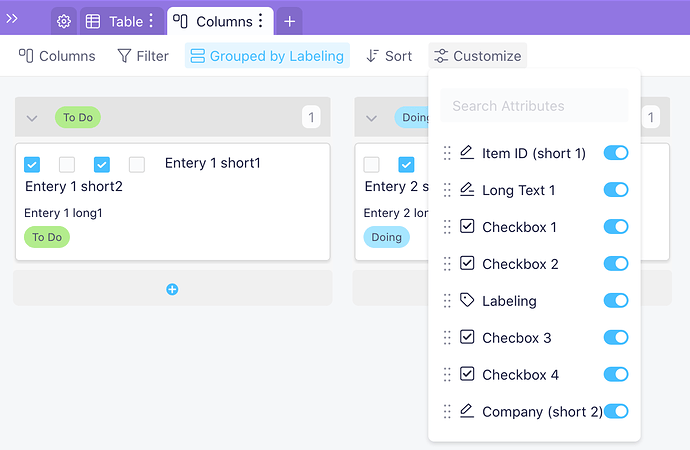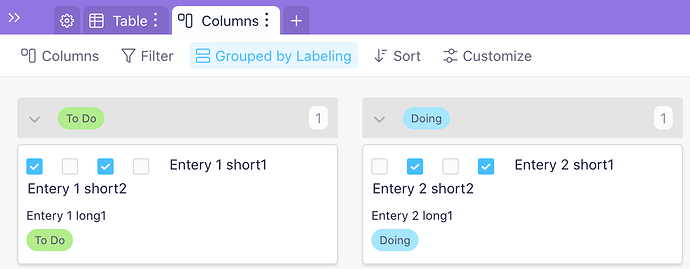I have been trying to use the options in “Customize” to configure and arrange the layout in Columns Views.
I haven’t been successful in the following scenarios. Could someone help me out?
All in the context of managing layouts in Columns View:
- How to make the attributes follow the exact order I configured under “Customize”? Attributes of the same type are always grouped together. For example, could we have a text type followed by long text then another text? Right now the 2 text attributes will be placed together before the long text one.
- Checkbox attributes only show the box without displaying the attribute name. If we have multiple checkbox attributes in an item, you will see multiple boxes but can’t identify what each box represents. Is there a way to make each checkbox attribute more apparent?
Data entry:
Configuration (order = short text 1 -> long text1 -> short text 2):
Actual View (order = short text 1 -> short text 2 -> long text1):