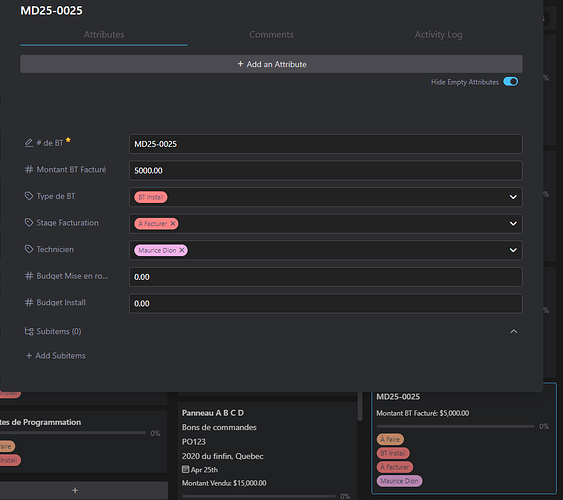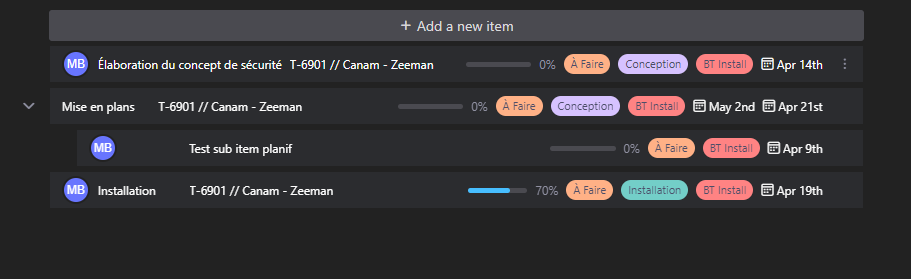When i assign a mandatory tags to a certain folder to be sure that the task always have the default tag ( exemple : task status )
When i go to the overview in any view ( table - list - board ) the tags of the childs folder appears in the task of the above folders event if its not included in the task. So its kinda confusing to classify what is what.
In a perfect world, i want the mandatory tags to be “mandatory” only on the task where is belongs at the overview level
For example in the screenshot, the card with the blue square(downright) have the tag : À FAIRE but in the task infos above the tag is not present even if i uncheck the empty atribute button.
On the second Screenshot in list view the tag “BT Install” should not be there at all because its a sub level item for a specific folder.
Thanks ! ![]()