Here’s a thought for now (before enabling shift, or other hotkeys, which I am super excited to get):
Add a “Select…” Option here that allows multiple item selection, after which commands, or dragging can work like normal item operation.
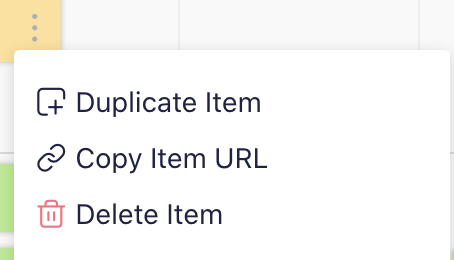
Here’s a thought for now (before enabling shift, or other hotkeys, which I am super excited to get):
Add a “Select…” Option here that allows multiple item selection, after which commands, or dragging can work like normal item operation.
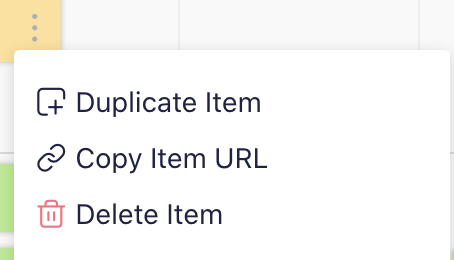
Would like a more spreadsheet like navigation and feel to Infinity such as
Airtable: spreadsheet multi row copy using a handle in lower right corner
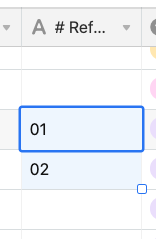
[TAB] over to next field
Hi @joseph1, as you might know, our multiple select feature is currently in the works, it’s on our roadmap at some 55% currently, which will allow you to select multiple items and move/delete/copy them together.
When it comes to keyboard shortcuts, we are also planning them. However, they are currently in the Planning stage of our roadmap which means they are not among the top priorities - which doesn’t mean it can’t change. I suggest taking a look at our roadmap, specifically this feature: https://app.startinfinity.com/b/NT8hFqSBqwx/xgjYzqVcL1U/8f5a6f27-0fbf-48a1-83b6-fe1db0afc2a0 and voting for it, so it might be implemented sooner. 
The lack of the capability for multirow and multicolumn copy, paste, & delete with keyboard shortcuts was a shock to me. A large spreadsheet without these features is unmanageable. I wanted to copy data from another spreadsheet over to Infinity but I’ll have to wait. My assistant even said she would rather keep what we have because transferring the data is too time-consuming right now. I really have high hopes for this program. Please fix this issue ASAP.
Hello @tshiggy, welcome to the community!
As mentioned above, we are currently working on multiple select. Our dev team has encountered some challenges along the way but we’re still working hard to implement this feature as soon as possible.
an easy way to implement this would be do be able to drag the number in the topleft (white box) of table, columns and list views to all those items to another folder. that way you could group the multiples you want to move into a stage and move all of them around. It would be different to moving the stage around in the column order. by grabbing the number listed, you’d be moving all those in that stage. anyway, hope to get the ability to move/work on multiple tasks soon!
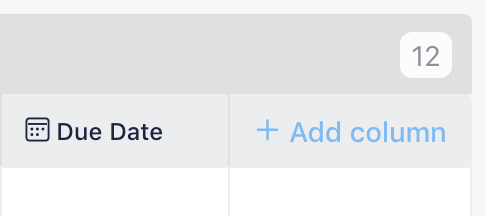
Hello @geo, thanks for an interesting idea! I’ll relay this to our dev team as well.
However, our multiple select is almost done, we are already testing it and doing some final touch-ups. Basically, the issue is with the amount of data that can be manipulated at once, we discovered some limits there so we’re working on increasing those limits before releasing the feature.
But what I can tell you is that you will be able to move only specific items, or easily select more data at once (with SHIFT+select), and then you’ll be able to move it, duplicate it, copy links, etc.
Stay tuned because we’re planning to release it very soon - the aim is this week. 
Hi @brettj! Multiple Select has proven to be extremely challenging for our dev team. We keep running into issues for some reason. 
The aim to implement it is this week (tomorrow to be exact), but we have run into a bug once again so we will try to fix it as soon as we can to be ready to release it.
Hi, any news on this feature? I’m finding really challenging to use Infinity without it…
Thanks for your work, guys,
I am able to select multiple records. But the options after are only export pdf or delete or one other I don’t recall.
Hey @selene.verri 
Just as @john.cesta mentioned multiple select is available and you can use it!
There are 2 different ways you can use it:
While holding one of those two buttons click on any time you want - that will select the item, after which you will see a set of options appear in the bottom center of your screen!
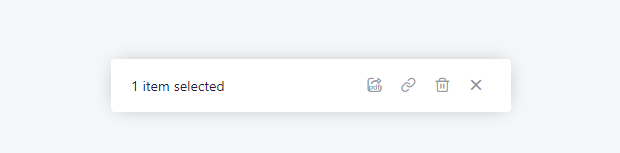
The options you currently have is to export selected items as PDF, copy their links or simply delete the items!
But, if we think about it a bit more, we can think of some other options where multiple select can be useful. Once you select a number of items, you’ll be able to drag and drop them into another folder!
If you have your data grouped by some label attribute (as an example), multiple select can also help you make some bulk actions, like assign a specific label to a few different items instantly!
Hope that helps 
How about Copy  ?
?
Can’t you just convert the data in the line to CSV? For attachments, you would provide a web link to where the file is stored.
Paste would be the reverse where it receives that csv data back in.
I know i am over simplifying it, but i am a little frustrated.
For me an essential feature which seems to be an enormous challenge for infinity to implement. Judging by this thread being open since Feb 2019 and to date 12/03/2022, 0% progress has been made towards a workable multiselect-copy solution?
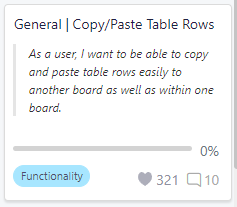
@Jovana Any update on this copy / paste functionality of cells and rows into new rows, cells, workspaces, outside of infinity?