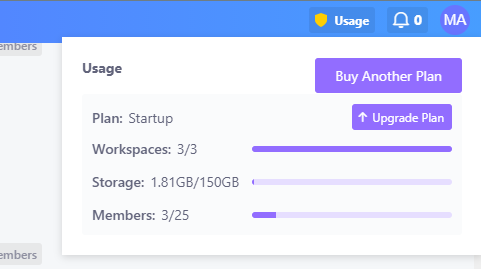Hi @narumanchisrikrishna 
Welcome to the community, we are stoked to have you here 
Thank you for sharing your awesome feedback with us, we really appreciate it 
So, let me cover some of the aspects of Infinity before I tell you how you can actually purchase an additional workspace. 

Now, currently, with the plan you own, you most likely have just one workspace. What that one workspace is meant to be used for is - one of your companies, maybe brands that you are building or businesses that you own.
In that one workspace, you can have as many boards as you want, and those boards can represent 3 different things:
- Departments ( like HR, Sales, Marketing…) of your company.
- Different clients ( Coca Cola, Apple, Samsung, Huawei) that you work with
- You can create one board for absolutely everything (clients, projects, tasks, archives, forms…)
So, with one workspace and the ability to have as many boards as you want, can be more than enough for what you need. Now, it is entirely possible that you want to have your own workspace for personal related things, family related things (even though that can be organized in that one workspace) so i"ll explain how you can purchase an additional workspace.
First step would be to click on “new workspace” button at the very bottom of your dashboard:

Once clicked you will be prompted to purchase an additional plan, after you continue the process you will be taken to our “plans” page, where you’ll select one of the plans, input your credit card information and purchase an additional workspace.
Another way of achieving that would be to click on the button in the top right side of your screen called “usage” in there you have an option to buy another plan which is equal to another workspace and the process would be the same, as mentioned above.
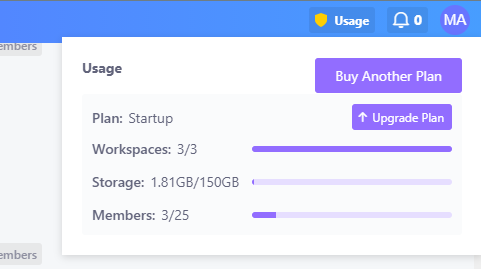
When it comes to resetting your account, unfortunately that wouldn’t be an option right now, technically its not that different, you would probably get different boards and templates loaded inside your workspace (onboarding workspace) based on the answers / information you provided. 
You can visit our templates page and check them all out without loading them, it would be much faster. 
When it comes to our long text attribute and comments-> rich text editor is also available in the comments section and it offers almost the same functionality as in the long text attribute.
Hope that helps @narumanchisrikrishna 

( Every master was once a beginner)