It would nice to have some additional ability to organize elements within column view cards. For example, it is possible to reorder elements of the same type via the “customize” menu order, but it would be nice to be able to move a directory type element to the top of the card above “Name”
Hey @btm373,
We had to arrange attributes in Columns at a fixed/rigid place, because of the UX/UI structure and overall design/preview of the view when Kanban is used. A huge research and test has been done on the UI of Columns view, and this was the best scenario for now.
Once we pay more attention to details regarding individual attributes (because not all of them are optimized to small details), we might change that option.
That means that reordering attributes using drag&drop in Columns View is not available right now, but is available in List, Table and Forms.
Any chance y’all can move “source folder” like attributes to the top in the mean time?
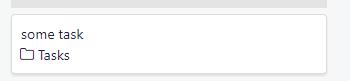
I’d imagine the vast majority of the time when users want to display that attribute that it is serving a “category” type role.
I’ll make sure to check this with the dev+design team and see what’s the best solution. 
Thank you.
Thanks for all the help!