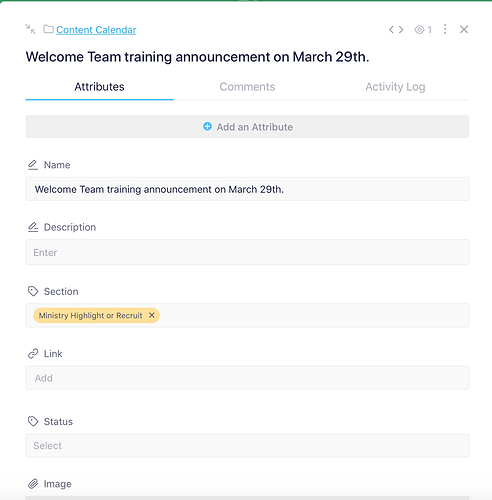How do I rearrange the order of the fields in this view, and also hide some of the fields? Thanks
Hey @jeromy,
You can simply click and drag&drop the attributes order.
Also, is that the right sidebar?
You can click on the name of the attribute and choose whether you want to delete it from the that folder (all the values will disappear if you’re using that attribute in that specific folder, so please be careful), ore even delete the attribute from the whole board (be even more careful with this one, as you might be using that attribute IN SOME OTHER FOLDER, and you can’t retrieve attributes or their values).
Hope this was helpful