Hi! I’m trying to create a view where I’m showing tasks with due date within the next 2 weeks. I can set up a filter with this week or this month, but I’m losing soon-to-be-due tasks if I’m looking at the view on Saturday (for ‘this week’) or on the 30th (for ‘this month’). Perhaps a relative date filter could be useful?
Hi @beritrep!
So I assume that you’re revising your sprints on a 2-week period, which is awesome.
My suggestion here would be to insert a filter which would be like this:
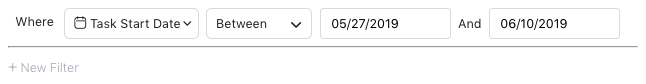
With this option, I’ve selected today’s date (March 27th), as well as the time span of the next weeks (until June 6th). You can adjust the filters every 2 weeks, thus get the same result 
Hope this works fine for you 
No, I’m not arranging sprints, I simply want my team to see what’s due within 14 days from now. I can update the dates manually, of course, but that would require me to edit the filter date every day. If I forget about this, or if I take some time off (I’m the only admin, the other team members are casual users), the ‘next two weeks’ list will start excluding tasks that are actually due within the next two weeks, and I can’t risk that.
Another note: this type of functionality could also be solved by a calculated field with ‘weeks from today’ as the output. This could also be used for a kanban view where tasks are grouped by weekly due date buckets. Are calculated fields on the roadmap?
I understand, but why edit the filter every day? If you edit today, for the next 2 weeks, you’ll need to edit it in 2 weeks again.
For example:
I have a task folder. Columns View. Label Stage with To Do, Doing, Review, and Done.
I’ve moved all tasks from backlog and suggestion queue to that specific folder and I have around 50 tasks for the whole team.
Now I want a view for each team member for the next 2 weeks.
I apply one filter for the Members attribute for that specific member, and one more filter with ‘between’ parameters for the Date attribute.
Now, I’m safe for the next 2 weeks. Right? I can move the items between columns (To Do, Doing, Review, Done), and they’re all going to be updated in the ‘master view’.
After the 2 weeks, I can move the ‘Done’ tasks to another folder called ‘Archive’ for example, and move new tasks from backlog to the ‘master’ view. Also, I update the Date filter (I believe it takes 10 seconds for one view to change that), and your views for separate team members will be updates, as well.
Hope that helps. 
BTW. I know it’s not the perfect solution, but just an idea. Also, ‘weeks from today’ aka calculated fields would be a better solution, but they are currently a low-priority but I’ll make sure to ping the dev team about it 
It sounds like we have quite different user cases here, I guess… I’m setting up a board for a team of volunteers, and we work more intermittently and more independently than a developer team with great scrum and agile competence such as yours. 
To clarify a bit more: I want the team members to be able to go into the ‘due within 2 weeks’ view at any given day without me needing to do any review or adding any specific tags for them. If they open the view and it’s 14 May, they should see all tasks with due date 28 May or earlier. If they open the page on 16 May, they expect the view to show all tasks due within 30 May. And, as mentioned, they should be able to open the page on 30 May and see all tasks due within 12 June. So, if I were to hardcode the end date, I would have to change it every day to ensure that the shown period is correct.
And, while it would take me two seconds to change it, I’m not able or willing to open this board 365 days per year to do this change, so all filters need to be fully automatic.
Got it!
Thanks for the detailed brief.
Calculated fields (which would enable more automatized filters feature) is in the Suggestion Queue. Let’s see the response from our dev team.