We work with numerous guest users (external subcontractors and clients). It doesn’t appear that infinity allows the ability to only share specific folders or individual items with guest users. Currently it looks like guest users have to be given access to the full board. It would be extremely beneficial to be able to invite guest users to collaborate and correspond to only specific project items they are assigned or at a minimum only the folders/projects they are working on. Is this feature on the development radar?
Hi @jeff2 Welcome to the community, we are happy to see you around 
When it comes to your feature request, you are correct - for now whenever you invite someone to your board, whether that’s a collaborator or guest collaborator they will be able to see all your data in it, meaning all tabs, all folders and all items in it.
In the future, we’ll be working on a feature called “private folders” which will allow you to hide some of the folders from collaborators (you will be able to set them as private and other wont be able to see them).
In that sense you will have the ability to decide who sees what.
Here’s that feature on our roadmap and it is actually already in the “to do (ready)” column.
Hope that helps 

Do you have an estimate on when this will be live? It’s needed now. But it’s only in ‘to do’ not ‘doing’ and there are no time frame on it.
Hi @kasi 
Ah, unfortunately - no, but what I can tell you is that those features in “to do (ready)” column are going to be the next ones we’ll be working on after we finish features we already have in our “doing” column.
All automations are now planned for q2 2021, so - my best guess would be, after we are done with those, in q3 you can probably expect private folders to become a reality inside infinity, thats of course if we don’t come across some major issues, roadblocks or similar with the current features we are developing - as they are one of the most complex thigns we ever tried to develop and implement.
That’s also one of the reasons why we have a public roadmap - so that you can know exactly where we are, track some of the progress on the current features and see what might be coming next.
Hope that helps at least a little bit.
I see that you have released the folders abilities to be private. What I’m running into is if I have multiple collaborators on 1 board and they need to see different folders. If I do the guest access how it is currently set up I am not able to customize each of my collaborators experiences on what they can individually see. Instead when they log in they would both see the same set up. So if I need collaborator A to access folder A and collaborator B to access folder B, there is no way to hide folder A from collaborator B and folder B from collaborator A. This is from a guests perspective.
Hi there @kellypughvi welcome to the community 

Yes, that is correct, you cannot set up custom privacy options for different guest collaborators, simply because they do not have accounts and Infinity cannot recognize who is who (when it comes to guest collaborators)- they are all the same to Infinity.
My first suggestions would be:
You can always set a password, make that one folder visible to him, share it with client A, once he is done checking your board / progress, you can then change the privacy settings again - set everything up for client B, change the password and share the board with client B.
My other suggestion could be, duplicate Folder A (for client A), duplicate folder B (for client B) then use “move this folder” option to create a completely new boards out of those folders:
step 1:
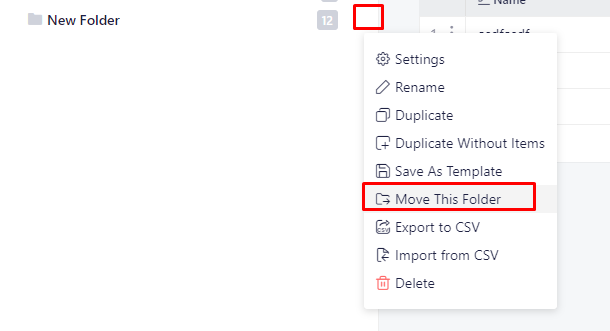
step 2:
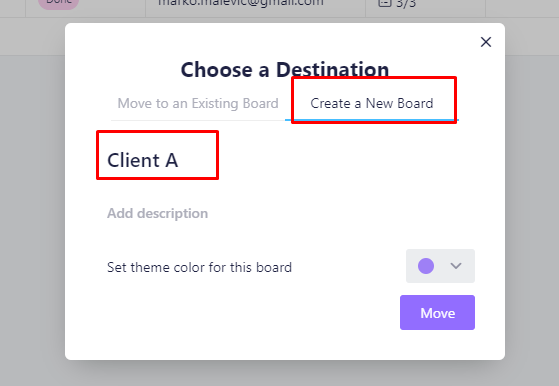
Once that is done you can share those newly created boards with clients, it’s time consuming and not the best way to do it! In such cases we would always suggest having separate boards for each individual client or managing their access as managed above (password + time slot for him to visit ).
Hope that helps 