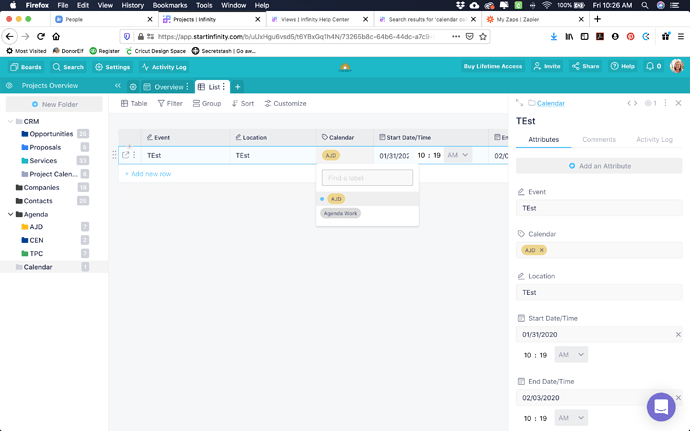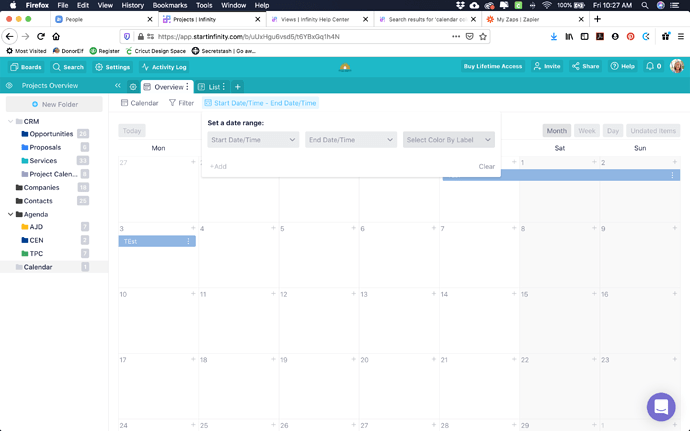Hi there, New user considering converting from AirTable. I noticed an option within the Calendar View called “Select Color by Label” - however, I cannot make a selection, despite having a label attribute in the Folder. See the attached screen shots for reference. Am I missing something?
Welcome to the forum @ashley!
I checked it out for you, because the infinity team will probably be back on monday. I couldn´t reproduce your error. The function works fine for me. When I click on “Select Color by Label” I can select any label in the board and the calendar entry reflects the label color perfectly.
To test it on your end: Load the template Product Roadmap and add a calendar to it. This is working for me. Check if it´s working for you. .
Hope that helps, have a nice weekend!
Thank you mic for the reply! I did the test as you suggested, which performed exactly as it ought. So I examined the setup of that template and figured out that the label attributes CANNOT be set to multi-select. Once I changed that setting in my original calendar, it functioned as expected. Yay! Thanks again!