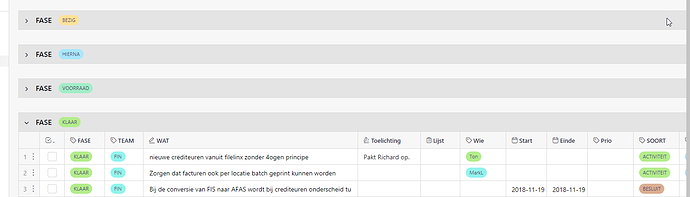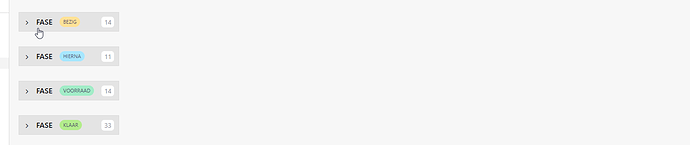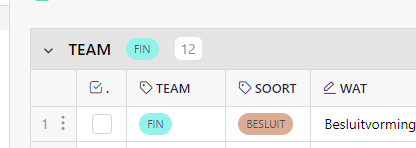I love the table view. Especially in a “Grouped by” view. I use many columns, so some columns at the right “scroll off” the screen. The “Cards count” is presented at the right-side of the screen, and usely not visible because of the many colums I use. The “Cards count” is only visible when all groups are collapsed.
Columns and “cards count” “scrolled off” the screen:
"Cards count" only visible when all groups are collapsed:
Solution: present “Cards count” at the left: