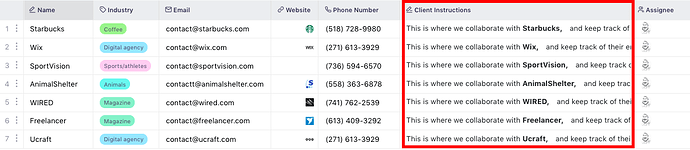I would like to provide instructions on what a client needs to do in order to fill it out. How do i do this?
Hey @market,
If you’re using Table View, what you can do is to add an extra attribute that you’d call ‘Client Instructions’, and make it a ‘Long Text’ for instance.
That’d work in any view, probably 
i tried it and it did not work. this only ads a column and not a row with long text.
Also, why is long text not in paragraph format with a text wrap like excel making the row larger so you see all of the data.
Hey @market,
You can include ‘Client Instructions’ to your workflow by adding a separate instruction for each and every item (task, information, contact, etc), as you can see on the screen below:
Long text is in the paragraph format once you open it from the modal/sidebar, where you can see all the attributes.
If you’re struggling to open that, you can hover over the number of the row in the Table View, and you’ll see an icon with a tiny arrow which means expand your item.
From there on, you can preview and edit all the attributes you need.
Hope this was helpful 
I get why @market wants what he’s asking for here. He wants to document his tables and he wants it in the obvious place, a bove the table. In fact, more generally mixing text with tables would be really useful, it’s something Notion does really nicely, pages for Markdown content but including either tables or references to tables elsewhere in the workgroup. It’s what makes Notion better for written content.
Hello @kim.aldis, yes Notion specializes in written content, and for now Infinity isn’t putting too much focus on that - bur we definitely plan to after we’ve built some core features. In fact, a Document view (which will allow you to create your own documents directly in Infinity) is something that is on our roadmap. 
This specific feature - text above table - isn’t for now planned but we do plan to have comments on the folder level which might be able to help for notes and instructions related to the whole folder.