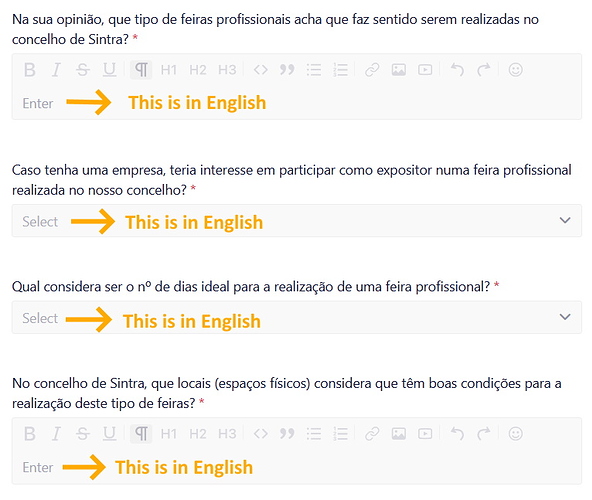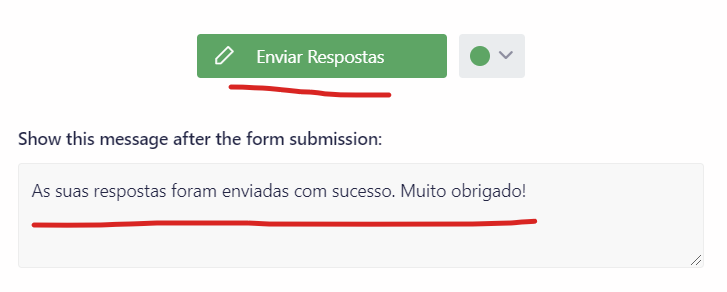Currently, if I create a form on Infinity, I can have almost everything in my language (including the title, the introduction and the submit button). But there’s no way to hide or translate the “text inside the fields”, like “Enter” or “Select” (please see the attached screenshot).
If the user creates a form on a specific language, it’s mandatory that everything is 100% in the same language, so it’s very important to just hide this texts, or - even better - in the same way the user can specify the text for the “submit button”, the user should also be able to specify the placeholder text.
Hi there @joao.jesus 
I agree with you, however those options are a part of the tool and not something that can be changed from the users side, and since the tool itself is in English language - it will have to remain as is, at least for now. 
However, once we start introducing other languages to Infinity I believe that this will change as well 
Thank you for the suggestion / feature request @joao.jesus 
Hi @marko
In the same way that when we click on the “Edit Form” we can customise/translate the text on the action button and the text on the “message after the form submission” (please see the attached image), it would be just a matter of changing that “text elements” into variables that could also be configured on the “Edit Form” page.
I think that we all agree that is not very user friendly to have a form with elements that are not on the user’s language. And, if it’s currently possible to have all the questions, action button and message after the form submission in any language, it doesn’t make sense to have this small words in English.
I would prefer to don’t have that words on the forms (as they are not essential) then to see them in English.
Thank you very much.