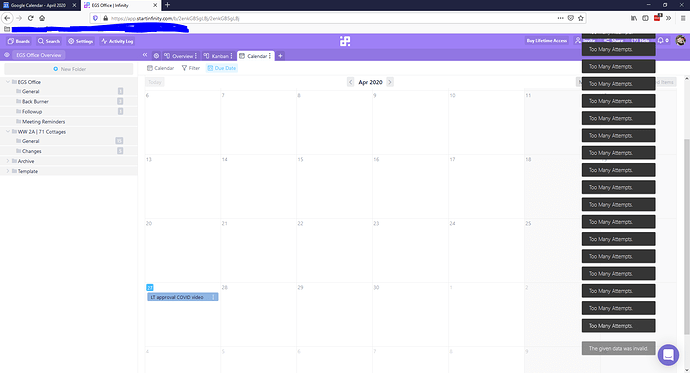There is one folder that when I open it gives me this message at the bottom right each time “The Given Data was Invalid”. I do not see anythign displayed wrongly actually and it seems to behave normal (maybe its a bit slow) but I get this message everytime and only on this one folder.
Hey @scholvien,
That’s strange.
As far as I know, the team has implemented that specific message only when there’s a wrong data format inserted in any of the attribute fields.
Do you maybe have Phone attribute in that folder? or Email?
Also, gonna ping you in PM.
Getting the same thing in all Overview -> Calendars, but it’s a constant repeat of the notification followed by a long string of “Too many attempts.” It’s actually preventing me from clicking on anything behind that div block, and it doesn’t end - just constant notifications.
As I mentioned, this only happens in Calendar view.