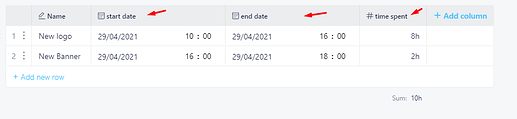I would be great to add a timer input with a Strart/Pause/Reset icon. We have graphics designers that need to calculate time on projects and it would help alot!
Hi @jonathan1 welcome to the community, happy to see you here 
When it comes to your question, we do not have a native time tracking feature, however - we are integrated with Clockify which will allow you to track time inside infinity and create reports through clockify itself.
With clockify you get a button on all your items inside infinity on which you can click to “start” and “stop” tracking time on a specific task / project.
Here’s where you can learn and read a bit more about our integration with Clockify
Another way I can think of doing this is to create two different date attributes with time fields and manually calculating time spent between those two dates, something like this:
Hope that helps 
Hi @maggie1 Welcome to the community, I am happy to see you here 
When it comes to Clockify and Safari - unfortunately they do not have an extension for Safari, but if you are using google chrome, firefox or Microsoft edge on your mac machine then you can definitely download their extension and start tracking time with it.
Let me know if that helps, thank you!
ok thank you. I prefer Safari but totally understand if it something not done yet. Do you know is this a feature that will be added to the software itself?
Thank you!
You are most welcome @maggie1 
Unfortunately Clockifys extension is not something we have a control over - we are only integrated with them.
However, when it comes to our native time tracking - that will be a part of infinity in the future and we have yet to see exactly how its going to be done, what it is going to contain and all its possibilities 
Let me know if that helps or if you need anything else, I’ll be happy to help! 
Isn’t 10:00 to 16:00 only 6 Hours? 
@marko, can you please share what is the formula you used in the example to calculate the # of hours spent?
Thanks! ![]()
Hey @hernan ![]()
Back then I simply used my own “brain” to calculate the difference in hours - you can probably notice in the screenshot that I used our “number” attribute not a “formula” attribute ![]()
Today, this could be achieved with our “timevalue” formula - however, currently we are experiencing some issues with it and it currently does not work as intended - but it has been reported and our team will fix it in the upcoming weeks (depending in their priorities).
Once it is fixed, I’ll get back to you guys and let you know that it is fixed ![]()
Thank you
Hello, where can I find the „timevalue“ formula you mentioned please?
Thank you