The formula is: if(U > 0, $ * U, “”)
And the first row should be 213.3, but shows up as 213.29999
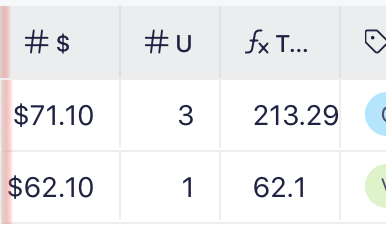
The formula is: if(U > 0, $ * U, “”)
And the first row should be 213.3, but shows up as 213.29999
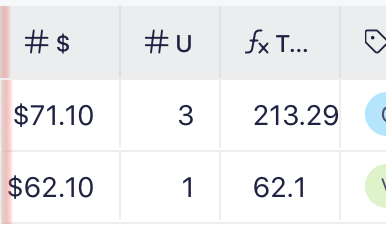
It seems to happen to most of the multiplicators in the row of three.
Hi @j11, good catch. It really seems to do a strange result that’s slightly off. I’ll report this to the dev team so they can take a look and fix it! 
And a follow up question… the results with the formula is in number format.
But it seems a formula column cannot have sum/average/min/max like a regular number attribute. Would it be addressed in future updates?
Hi @j11! My guess is that it will be addressed. I have reported it to the dev team.
The problem is that Formula can take several different formats - text and number (maybe even date in the future) - so that’s why it’s tricky to add the same Summary options as for the Number column. But I hope that our dev team will find a solution.
I am having this same problem- I was hoping to use the “ROUND” or “ROUNDUP” formula as a workaround but I can’t see to get either of these to function…
Hello @robynlcowie, as I mentioned, we will probably work on this. You might have noticed that we recently added formatting to the formulas returning a date and number field, which is a step in the right direction. But our dev team will need to see whether they can easily add number field options for the Summary. I’m hoping so as well. 
Hi @j11
I’ve tested a few things here, as I’ve heard that our team has worked on this issue recently and the results were indeed what they were supposed to be.
I used the exact formula you mentioned above, I used correct formatting and everything ended up looking as it should:
When it comes to using our summary option under the formula attribute, especially if the end result is number, as @Jovana mentioned, we’ll have to wait a bit for our developers to find a perfect solution and implement it - as it is a bit complicated.