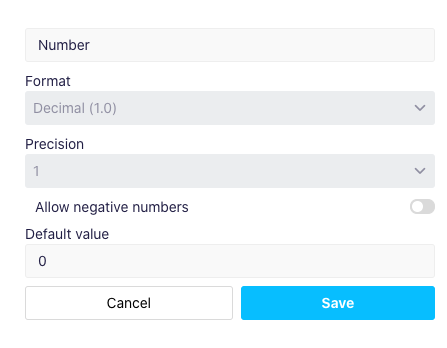I don’t know if this is the right category - I neither have feature requests nor need help or have bugs to report, I just want to give general feedback for the devs to think about.
First: I thought folders are separate tables, so why do my notes also have the “backlog” tag that I set up as the default status for my tasks? I don’t have this field in the notes folder:
Secondly, I still have struggle with the spreadsheet features. For example, I can’t make number fields show zero. Zero does not equal “empty”, I want to show zero and not make it look like I forgot to enter data.
Also I still can’t do (B-A)/(C-A) saying that properties are in the wrong type (even though they all are numbers) and B/(C-A) still gives divide by zero error even when all fields are filled in with appropiate data. But both formulas work perfectly in Excel
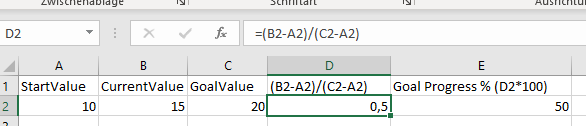
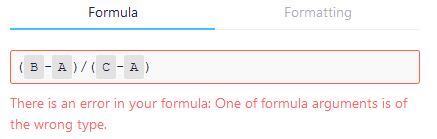
I also would like to be able for references to be picked from the subfolders of reference targed folder. When for example linking a goal to a task, I would like to choose from subfolders like yearly, monthly or weekly goals or with projects to pick items from the “projects” subfolders “work projects”, “study projects” and “side business projects”.
Also I can’t average the result of formulas which is annoying if you want to see the average of projects progress that has been calculated. Plus the loading time is still a bit too long to just quick-capture a task or idea.
I was the person putting you on Product Hunt and supporting you in other ways, but I am sad to say that the tool wasn’t completely usable for my 2021 year planning board. I will come back in a couple of months, hoping that the product has changed
Here’s a public board that I set up to illustrate these points: https://app.startinfinity.com/b/F5XZSiSLQsj
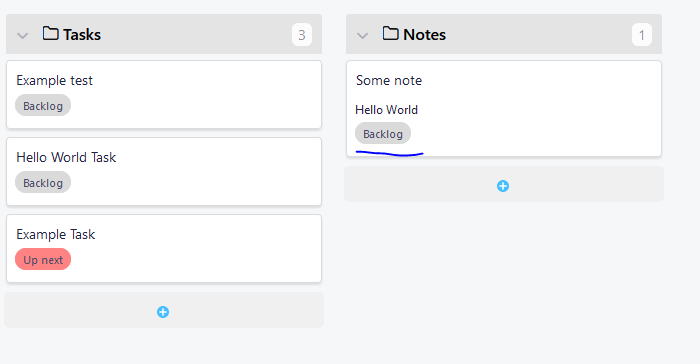
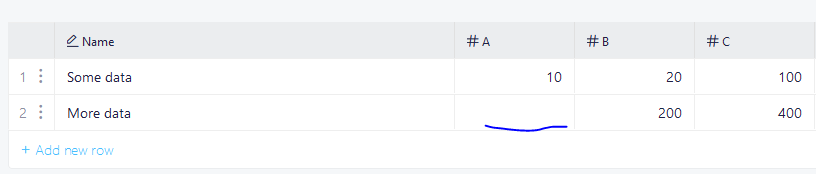
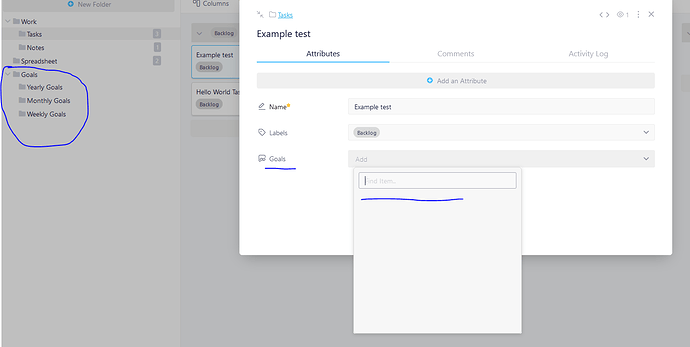
 Let me try to address your issues/concerns.
Let me try to address your issues/concerns.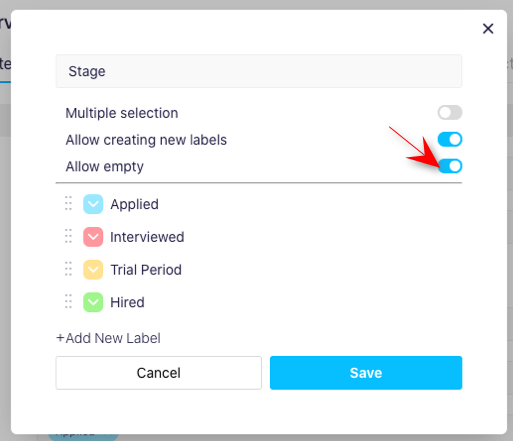
 ). You may have noticed when creating a number field, you can choose different kinds of formatting. To be able to preview a 0 as well, I suggest using a ‘Decimal’ format (you can set the precision you need - if you don’t actually need the decimal points, then you can set the precision ‘1’) or the ‘Custom’ format.
). You may have noticed when creating a number field, you can choose different kinds of formatting. To be able to preview a 0 as well, I suggest using a ‘Decimal’ format (you can set the precision you need - if you don’t actually need the decimal points, then you can set the precision ‘1’) or the ‘Custom’ format.