Hey @marc.maessen,
You’re right, sir.
We’ll do our best to speed things up regarding Multiple Select.
I agree it’s definitely a must!
Hey @marc.maessen,
You’re right, sir.
We’ll do our best to speed things up regarding Multiple Select.
I agree it’s definitely a must!
I’m really feeling the need here… Is there any update on the ETA for this?
Hey @BaiJie,
I’ve just spoken to the dev team, and honestly, they’ve said that it’s not on a high priority list.
I’ll try to remind them and see where we are with this over the week, but I think the guys have a lot on their plate right now…
Sorry that I don’t have a better answer right know.
Hi @coa
It’s been 6 months now, any progress, or at least a plan in the near future, to have multi select items?
Thanks
Hi @irfantony,
Thanks for the question and welcome to our Community Forum 
The plan is to implement Multi-Select in the near future, hopefully in the beginning of 2020.
I know that this topic has been started a long ago, but I’ve mentioned why have we been forced to put off some features (again, not quit on them, just postponed).
We’ve published Advanced Permissions, Form View and Public Boards last month, the plan is to finally finalize Gantt and Move Folder to Board and Move Board to Folder features by the end of this one.
Also, one of the next and huge priorities:
Thanks 
I would up vote this, but i don’t have any left!
Need an update on this @Coa, i am struggling to delete the template data as i have choosen to keep it for reference on what it could look like.
Where are we at with implementing multi-select on rows?
I feel like this is basic functionality (Not necessarily easy to implement,) that most users would expect to see out of the box.
Selection Functionality:
Copying and pasting one cell at a time is ridiculous. Am i missing something?
The only work around to this is:
Is there atleast a way of importing directly into an existing folder???
I’m so sorry for the inconvenience caused!
I’ll do my best to forward your suggestion to the dev team, but in my knowledge, this feature is currently in the ‘medium-to-high’ priority column.
+1 on this. Multi-select it’s a must.
We are used to this functionality (daily) at work with another product.
And Hurry up!. I don’t want to pressure you guys; your are really doing a hell of the job but another BIG and famous software company just arrived at the game.
hey @raulanp!
welcome to the community! 
absolutely, and thank you for the heads up.
can you tell me more about the newest addition you’ve mentioned?
Sure.
Microsoft launches Lists, a new Airtable-like app for Microsoft 365
Announcing Microsoft Lists - a new Microsoft 365 app to track information and organize work
I like this  Well, looks a lot like… Airtable?
Well, looks a lot like… Airtable?
Here’s a thought for now (before enabling shift, or other hotkeys, which I am super excited to get):
Add a “Select…” Option here that allows multiple item selection, after which commands, or dragging can work like normal item operation.
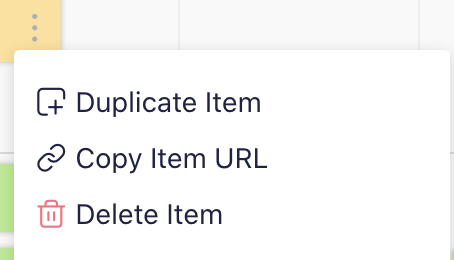
Would like a more spreadsheet like navigation and feel to Infinity such as
Airtable: spreadsheet multi row copy using a handle in lower right corner
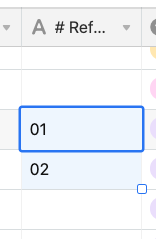
[TAB] over to next field
Hi @joseph1, as you might know, our multiple select feature is currently in the works, it’s on our roadmap at some 55% currently, which will allow you to select multiple items and move/delete/copy them together.
When it comes to keyboard shortcuts, we are also planning them. However, they are currently in the Planning stage of our roadmap which means they are not among the top priorities - which doesn’t mean it can’t change. I suggest taking a look at our roadmap, specifically this feature: https://app.startinfinity.com/b/NT8hFqSBqwx/xgjYzqVcL1U/8f5a6f27-0fbf-48a1-83b6-fe1db0afc2a0 and voting for it, so it might be implemented sooner. 
The lack of the capability for multirow and multicolumn copy, paste, & delete with keyboard shortcuts was a shock to me. A large spreadsheet without these features is unmanageable. I wanted to copy data from another spreadsheet over to Infinity but I’ll have to wait. My assistant even said she would rather keep what we have because transferring the data is too time-consuming right now. I really have high hopes for this program. Please fix this issue ASAP.
Hello @tshiggy, welcome to the community!
As mentioned above, we are currently working on multiple select. Our dev team has encountered some challenges along the way but we’re still working hard to implement this feature as soon as possible.
an easy way to implement this would be do be able to drag the number in the topleft (white box) of table, columns and list views to all those items to another folder. that way you could group the multiples you want to move into a stage and move all of them around. It would be different to moving the stage around in the column order. by grabbing the number listed, you’d be moving all those in that stage. anyway, hope to get the ability to move/work on multiple tasks soon!
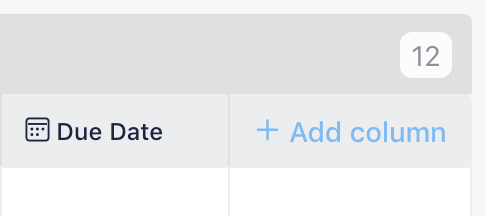
Hello @geo, thanks for an interesting idea! I’ll relay this to our dev team as well.
However, our multiple select is almost done, we are already testing it and doing some final touch-ups. Basically, the issue is with the amount of data that can be manipulated at once, we discovered some limits there so we’re working on increasing those limits before releasing the feature.
But what I can tell you is that you will be able to move only specific items, or easily select more data at once (with SHIFT+select), and then you’ll be able to move it, duplicate it, copy links, etc.
Stay tuned because we’re planning to release it very soon - the aim is this week. 
Hi @brettj! Multiple Select has proven to be extremely challenging for our dev team. We keep running into issues for some reason. 
The aim to implement it is this week (tomorrow to be exact), but we have run into a bug once again so we will try to fix it as soon as we can to be ready to release it.