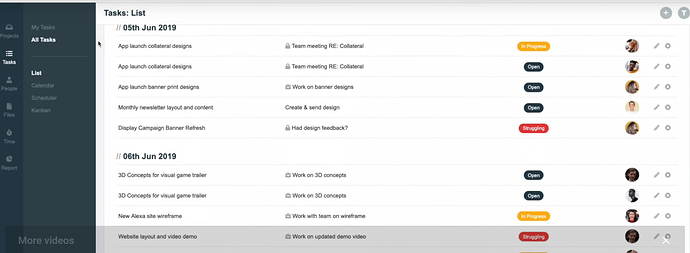I think this suggestion by @man is a good start. It seems like it’s not to complicated to implement as a starting point for this oh-so-necessary feature.
For inspiration, here is another solid app with a very good global tasks overview. Project.co
Amen to this one. Configurability for the win.
I think this is absolutely needed to work with teams with more than 5 or 6 members.
Maybe, a solution could be the creation of the concept of “Current user” and including this user in assignees list. Then, we can create a filter as Asignee = Current User, and each user see his own items when show that filter, for example in the Board Overview by default.
@jose I think the idea of your concept “current user” is great. Hope the team will integrate it soon.
@jose and @micck
See Here and Here for more requests regarding this feature.
The Community forum has started getting big enough that there are a lot of forgotten requests from early on, and a lot of repeat requests for what seem to be the most valuable functionality to the community.
@coa I believe there is going to be a new roadmap board to improve visibility/progress of requested functionality, is that right?
Thanks, guys!
That is correct, we’re preparing a new public board in which we’ll give updates about everything we’re working on, all your suggestions, etc. (waiting for ‘Vote’ attribute).
As we’ve mentioned in the last update, our team is having a last working day for this year, and will be on a vacation until Jan 8. 
Have a great break. You deserve it. Then come back full of energy and make Infinity even more awesome than it already is 
Thank you very much @paulsmithson!
2020 is going to be a great year, I promise. 
We’ll grow faster, improve our product faster and make your suggestions come true much more, as time passes and each year comes.
Cheers! Happy New Year.
Totally agree. This feature is also essential for me.
This is also essential for me.
It seems I work in a similar way to @infinity.justs.
To be able to view tasks across all workspaces would be essential for me. Currently I am unable to use Infinity for the way I need to work. If I need to go into each workspace to see the tasks assigned to me, I can see tasks ‘slipping through the cracks’. This is because currently I am unable to see a complete overview across all my workspaces and boards.
How Asana does this is very useful - Today, Upcoming (within 7 days I believe), and Later
To be able to configure this ‘Across All Workspaces’ View based on how the user would like to view it would mean it is an extra useful feature.
@coa any update on this? I am trying to determine if this is the best tool for me and this feature is absolutely crucial so it would be nice to get some sort of timeline on it if possible. I would also like to see where it stands amongst other feature requests to determine how high of a priority it is for infinity.
thank you!
@coa I agreee I’m desperately trying to use Infinity because I love the idea and most of it but without being able to see all the assigned tasks it’s becoming a massive headache. Unfortunately might have to move back to Clickup 
Hey guys!
I have to say that this is our next big priority after the performance and speed improvements/optimizations which are taking a while (and probably will until February for sure).
Although this is a very useful and probably crucial feature, it’s also a troublesome one, especially because of our current structure model.
I will definitely keep you guys posted with the direction we’re going towards finding a solution for this feature, as this is definitely the most voted one on the CF. 
Yes! This feature is a dealbreaker for me. I am trying to organize projects for multiple clients and need to be able to see all my subtasks from multiple boards at-a-glance in a separate kanban board. However, even if this feature is implemented, it would not really work for me unless you can 1) see subtasks, not just cards/projects on this aggregate board and 2) assign dates to subtasks. Asana, Freedcamp, and Amazing Marvin all have this feature.
I’m not sure how people are achieving this with tags? @dustine.dupreez or @coa, do you care to elaborate on how you’re able to do this?
If I can’t make this work I’m stuck with Asana, which I hate, or Freedcamp, which is better but still not as robust. Any suggestions?
I am not using the tags. I have been trying to export the data into CSV’s and then organise but that is a little clunky for the type of quick overview that I am looking for. What I have done is try to minimise the number of boards and rather create more nested projects through the folder system. This allows me to at least by board, have an overview of multiple projects using the board overview. Within that, I can create multiple different filtered views for outstanding tasks, tasks by assignee etc… With the Gantt chart functionality, I can also move things around visually which helps. Whilst this is not ultimately the ideal solution, it does force me to really work out where and why I need separate boards and that is not a bad thing until we get the full overview capability.
Hope that helps a little?
Hey @holly.bittinger,
I’ve somehow missed your message. I’m sorry!
Thanks @dustine.dupreez!
Yeah, until we think of a solution which would allow you to combine the data from multiple boards, trying to figure out the way to use our folder structure + overview of folders would be a solution. 
In principal tools are made to support you. Without this feature users need to do a lot of searching thru many project boards to find their open tasks. To be honest if I was aware that this feature didn’t exist I would not have bought the infinity license.
So I really hope that this feature will be developed quickly.
Thank you for joining the topic, @tom.wijmans.
We’re doing our best to develop this ASAP, and are actively discussing the way it will work.