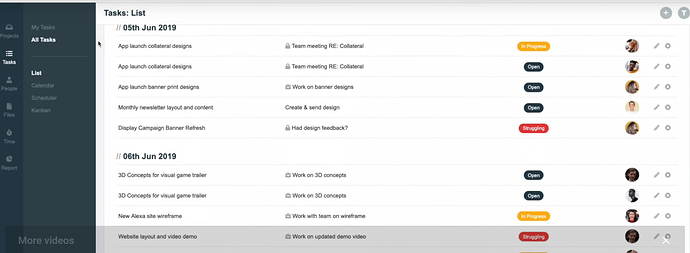Freedcamp.com has a bit more flexible setup that might mesh well with Infinity’s “infinite organization possibilities” theme… I did a quick screencast here: http://research.pachecoconsulting.co/zAb3mG
Yes I agree we definitely need this. Also the ability to get notifications about a task that has past it’s due date, and constant reminders. Once it goes past a certain amount of reminders, the main admin should be notified.
Hi All,
It is good to join the community.
I support the request for the capability to be able to see all of your own ToDo items across all of the teams and workspaces in your dashboard. This is, I think, one of the major “must have” items for any project / task management tool. If I may suggest an enhancement?
Even with all of my todo’s in one place (a la Trello) I can still lose focus of what is important to do today, this week etc. as there is no easy way to plan which of the todo’s you will do when through the app. The current Trello style cards kind of incentivise (me at least) to work on items that are due today because that is what is showing as most urgent. This means for me that even with the power of a project management app, I am still reacting rather than planning.
Sunsama has an interesting approach where it allows you to plan daily activities, weekly activities etc by dragging the card to a day in a week view. This ability to make my dashboard dynamic by being able to select what items to work on when, would be enormously helpful.
If I were then able to see items that are going to be overdue because I have not planned to work on them or I have not allowed enough time to work on them, I am in a position to be able to have a good discussion about the deadlines or priorities with whomever is affected by the task not being completed as per the deadline.
Regards
Dustine
Hey @dustine.dupreez!
Welcome to the Infinity Community forum, we’re delighted to have you here!
We need to seriously dig into this, and we appreciate all of the details and feedback.
Sunsama could be a great example, and I love the way you described the ‘spatial organization’ of our potential Calendar View (I hope you were implying to that specific one).
However, have you also tried using Columns view with a specific ‘Label’ attribute, which could have different tags such as ‘Daily activites’, ‘Weekly activities’, etc. ? 
Just brainstorming here, and sharing what crosses my mind. Hope you don’t mind.
Thanks for all the suggestions and feedback!
Thank you @coa, I appreciate the welcome and the feedback
Using tags in that way may be a great interim measure and I will give that a go with my team to see how we can put that into our workflow.
To test the water a little, I am wondering if the requirements we have are coming from a slightly different place to some of the other teams? My team and in fact my organisation are not a software development company but rather a operational supply chain team working across multiple companies in a group as a group shared function. We don’t use scrum or sprints or any of these kinds of project methodologies that have been so useful in software development. (Whether that is good or bad is a topic for another discussion  )
)
Our issue is that we have multiple different projects with completely contrary focuses and entirely different businesses and teams that we are trying to juggle with too few resources. Not an unusual story I am sure. My/Our biggest challenge is the ability to actively plan what activities we are going to work on when for which company. I also need to challenge those organisations to plan their work in order to be effective.
For me, that means the ability to actively plan what I will do in a week month etc. and the Sunsama drag and drop idea works well. Where that can be improved is the ability to see if the work has been planned (on the card) and simulate whether or not we will meet the deadlines based on the planned work. Not sure if that clarifies, or just repeats what I have already said in a slightly different way.
+1 for this feature as it is very much needed.
@coa and Infinity team please take a look at this video on best use of My Tasks in Asana for inspiration.
Besides the other great examples posted, the Asana “My Tasks” example @joseph posted has a few features that are excellent for a “List View” format of all tasks assigned to a user across boards and workspaces:
~ Collapsible “Standard Views” of Today, Upcoming and Later - Those of us who are visual really appreciate this. Being able to remove specific sections from the view mitigates the sense of feeling overwhelmed by a list with hundreds of tasks. Removing items from the visual field that don’t require our immediate focus helps us “visuals” see and think more clearly about what needs attending to.
~ Automatically arrange items into sections by filtered due date - In the example video, the presenter refers to her concern that Asana doesn’t do this (Asana’s dragging and dropping as the only way to rearrange a list of hundreds of items is tedious and time consuming). I would love if Infinity would include the arrange items filtered by due date feature in their implementation, along with dragging and dropping that includes when dragging an item to “Today” its due date automatically changes to today.
~ Include the ability for users to create and name custom sections within the list that augment the “Standard Views” of Today, Upcoming and Later - So we could also break it up anywhere into preferred sections; here the user-created sectioning of the list could either be separate from the “Standard Views” or within the lists “Standard Views”.
I suppose the developers could incorporate these features into a viewing format other than “List View”, so having them included in whichever viewing format they create would be helpful.
Is it possible that - in the spirit of Infinity boards’ data multiple layout view - the developers can create a multiple layout view of “See all tasks assigned to a user across boards and workspaces”? Perhaps it’s too complicated to do, but being able to see different views of this all-important data is a nice thought, and if they did it well, it would surely put Infinity more apart from the pack.
Woah! Amazing. I like your ‘case studies’ very much. I dare to call them like that, since those are really good suggestions.
I won’t try to play it too smart, I’ve already taken a screenshot and forwarded the video to our dev team.
I’m inviting our CTO @damir89 to join the conversation 
Cheers!
If I can add my 2 cents here, I think that seeing all tasks assigned to my should be limited to only one workspace. I understand that LTD members who have multiple workspaces could be tempted to divide their life into many workspaces and seeing all tasks across all workspaces could seem advantageous but I think that in real life it’s not only unnecessary but also too distracting. What do I have in mind?
Workspaces are meant to contain whole organization or at least a department. So if you run 2 companies you don’t need to see all tasks from both companies. Or If you are a managing director and there are 3 departments in your company (and each is a separate workspace) then at any given time you are interest in one department only. Seeing your tasks from another department or another company may give you too much information noise and lead to cognitive exhaustion.
If you have other comments or if you’ve noticed I’m missing something, please feel free to add your thoughts and ideas.
I strongly disagree with the perspective shared by @man and for my use case I would definitely need this feature to work across multiple workspaces. Obviously, we do not share the same workflow, style, or requirements.
I understand that some people can be overwhelmed by having too much information. I am not one of those people.
The whole point of my request was to gain a dashboard where I can see everything that I have going on across my multiple roles. From there, I can decide where to drill down and focus. There really is no point in building this feature if it is limited to a single workspace. That is basically the situation we have today. If you are only concerned with seeing assigned tasks in a single workspace/role, you can probably achieve that via search or a simple filter. The point of this feature request is gaining a high-level, global view that cannot be easily accomplished via search.
I already have to jump around between my various roles and companies to try and figure out where my priorities lie each day. Limiting the aggregated view to a single workspace would leave me in the same predicament as I am in today.
The solution, it seems, is to build the aggregated view feature and allow each user to select between individual or multiple workstation aggregation. In this way, both types of users’ needs are respected and met.
I think the point @infinity.justs put forth is critical. I agree with the solution as he articulated it.
Personally I feel like this should be implemented as simply another view that can be setup with pretty much the same options as views done inside a board, but then aggregating multiple or specific boards. (Like the global views we can create top-level).
This way everyone can be happy by the community simply sharing view filters.
The assigned-to-you view is nothing more than a filter on X labels that refer to you as a member.
Personally I use Infinity now as a project planning setup, and with such a global view I could see the amount of work left on all projects easily and aggregate it into cost planning.
For what it’s worth, for the time being the solution I’d like to see is simply an aggregation of tasks that are soon due/due today/overdue in the whole workspace because I don’t want any tasks to slip through the cracks. A simple list with links would suffice.
Of course , Infinity is a team collaboration software, so it can be developed further:
- a team member sees only tasks (due soon/due today/overdue) assigned to him/her
- a board owner sees all tasks (due soon/due today/overdue) in his/her board + assigned to him from other boards
- a workspace member sees everything in the workspace: task that are due soon/due today/overdue
And as @stefan pointed out in the this thread replicating everything in the dashboard would be unreadable and performance-demanding. For me, a simple list with links would be okay and later the team can add/change the features.
I think this suggestion by @man is a good start. It seems like it’s not to complicated to implement as a starting point for this oh-so-necessary feature.
For inspiration, here is another solid app with a very good global tasks overview. Project.co
Amen to this one. Configurability for the win.
I think this is absolutely needed to work with teams with more than 5 or 6 members.
Maybe, a solution could be the creation of the concept of “Current user” and including this user in assignees list. Then, we can create a filter as Asignee = Current User, and each user see his own items when show that filter, for example in the Board Overview by default.